CONTENT
 Foreword
Foreword
 The Picture Gallery in CD-Menu
Creator 2014
The Picture Gallery in CD-Menu
Creator 2014
 How to use the Picture Gallery in
CD-Menu Creator 2014
How to use the Picture Gallery in
CD-Menu Creator 2014
 How to use SamLogic’s Windows
applications on a Mac
How to use SamLogic’s Windows
applications on a Mac
 How to create newsletters for mobile
devices
How to create newsletters for mobile
devices
|
FOREWORD
To [$Namn],
In this newsletter you can read about the new Picture
Gallery feature in the menu designer tool
CD-Menu Creator 2014.
You can also read about how to do if you want to use our
programs on a Mac, and last in the newsletter we presents
some important information about newsletters on mobile
devices.
Sincerely,
Anders Persson
SamLogic Software |
THE PICTURE GALLERY IN CD-MENU
CREATOR 2014
A new useful feature in SamLogic CD-Menu Creator 2014
is the Picture Gallery, that displays all pictures in a
folder on a CD/DVD or USB flash drive in a special
window. The Picture Gallery can also be used to play a
video clip.

You can read about the Picture Gallery in
this blog post on our blog. More information about
the other news in CD-Menu
Creator 2014 is available on this
web page.
|
HOW TO USE THE PICTURE GALLERY
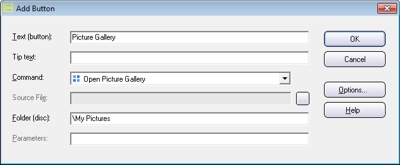
In this step-by-step tip we show how to use the new
Picture Gallery function in SamLogic CD-Menu Creator
2014:
 Tip:
How to use the Picture Gallery in CD-Menu Creator 2014 Tip:
How to use the Picture Gallery in CD-Menu Creator 2014
|
USB MENU CREATOR - AUTORUN MENUS FOR USB STICKS
 With
USB Menu Creator you can create AutoRun menu interfaces
for USB flash drives. The menus will be opened automatically
when the USB stick is plugged into a USB port. From a
menu users can run programs, open documents, play videos etc. With
USB Menu Creator you can create AutoRun menu interfaces
for USB flash drives. The menus will be opened automatically
when the USB stick is plugged into a USB port. From a
menu users can run programs, open documents, play videos etc.
USB Menu Creator is a special bundle that contains the following
3 products: CD-Menu Creator, USB AutoRun Creator and Image
Resizer. Click below to read more:
 Read
more about SamLogic USB Menu Creator Read
more about SamLogic USB Menu Creator |
HOW TO USE SAMLOGIC'S WINDOWS APPLICATIONS
ON A MAC

We are often asked about if our programs can be used on
a Mac, and the answer to this is yes! How to run our
Windows program on a Mac is explained in this blog
post:
 How
to use SamLogic’s Windows applications on a Mac How
to use SamLogic’s Windows applications on a Mac
|
HOW TO CREATE NEWSLETTERS FOR
MOBILE DEVICES
 According to a new study
is 50% of all emails opened
solely on mobile devices. This means that it is
increasingly important to use a newsletter software that
is designed for creating email newsletters that display
properly on mobile devices.
The SamLogic MultiMailer
email marketing software is designed for just that.
Read more here: According to a new study
is 50% of all emails opened
solely on mobile devices. This means that it is
increasingly important to use a newsletter software that
is designed for creating email newsletters that display
properly on mobile devices.
The SamLogic MultiMailer
email marketing software is designed for just that.
Read more here:
 Half
of all newsletters is opened on a mobile device Half
of all newsletters is opened on a mobile device
|



