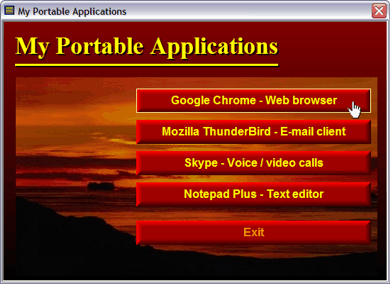CONTENT
 Foreword Foreword
 Free
images and icons for your menu interface Free
images and icons for your menu interface
 How to create an AutoRun menu for a USB flash drive How to create an AutoRun menu for a USB flash drive
 Specify your own icon for a CD / DVD / USB
flash drive Specify your own icon for a CD / DVD / USB
flash drive
 Get
the drive letter for a CD / DVD / USB flash drive Get
the drive letter for a CD / DVD / USB flash drive
 Tips
& Tricks pages, videos and articles for CD-Menu Creator Tips
& Tricks pages, videos and articles for CD-Menu Creator
|
FOREWORD
This is the last newsletter in a series of four for those
who had downloaded a trial version of CD-Menu Creator
from SamLogic Software. In this issue you can read about
where you can find images & icons and how you can use them in CD-Menu
Creator.
You can also read about how you can use CD-Menu
Creator together with the tool USB AutoRun Creator
to create an AutoRun menu interface for a USB flash drive.
If you have questions about CD-Menu Creator, please
feel free to contact me. If you want to read
another issue in this special newsletter series they are
available here:
 #1
- Why create a menu interface for a CD, DVD or USB
stick? #1
- Why create a menu interface for a CD, DVD or USB
stick?
 #2
- Design menu buttons that make impression #2
- Design menu buttons that make impression
 #3
- How to add social media (like Facebook) to a menu #3
- How to add social media (like Facebook) to a menu
Sincerely,
Anders Persson
SamLogic Software |
FREE IMAGES AND ICONS FOR YOUR
MENU INTERFACE

There exist lot of web sites on the Internet that contains
high-quality images and icons that can be used to programs, web
sites, blogs and e-mail newsletters. Many of them are
free to use, also for commercial purposes. You can read
more in this article on our web site:
 Free
Images for Your Software, Blog and Email Newsletter Free
Images for Your Software, Blog and Email Newsletter |
USB MENU CREATOR - AUTORUN MENUS FOR USB STICKS
 With
USB Menu Creator you can create AutoRun menu interfaces
for USB flash drives. The menus will be opened automatically
when the USB stick is plugged into a USB port in a computer.
From a menu users can run programs, open documents, play
movies, open web pages etc. With
USB Menu Creator you can create AutoRun menu interfaces
for USB flash drives. The menus will be opened automatically
when the USB stick is plugged into a USB port in a computer.
From a menu users can run programs, open documents, play
movies, open web pages etc.
USB Menu Creator is a special bundle that contains the following
3 products: CD-Menu Creator, USB AutoRun Creator and Image
Resizer. Click on the link below to read more about the
product:
 Read
more about SamLogic USB Menu Creator Read
more about SamLogic USB Menu Creator |
CREATE
AUTORUN MENUS FOR USB FLASH DRIVES
The menu designer tool CD-Menu Creator can be used
together with USB AutoRun Creator to create AutoRun
menus for USB flash drives.
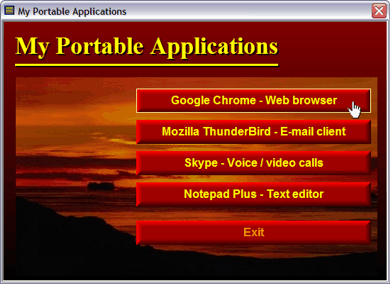
This step-by-step tip will show you how to use
CD-Menu Creator and USB AutoRun Creator to create an
AutoRun USB flash drive:
 Tip:
How to create an AutoRun menu for a USB flash drive Tip:
How to create an AutoRun menu for a USB flash drive
If you need to create AutoRun menu interfaces for USB
flash drives, we recommend you to take a look on this product.
It is a special bundle with CD-Menu Creator
and USB AutoRun Creator:
 SamLogic
USB Menu Creator SamLogic
USB Menu Creator |
|
SPECIFY YOUR OWN ICON FOR A CD / DVD / USB FLASH DRIVE
 With CD Menu Creator you
can replace the Windows default icon for the CD / DVD /
USB stick (the icon that appears in Windows Explorer) with
your own customized icon. The icon can be for example a
product logo. In this step-by-step tip we will show you
how to replace the default icon for a disc/drive in Windows: With CD Menu Creator you
can replace the Windows default icon for the CD / DVD /
USB stick (the icon that appears in Windows Explorer) with
your own customized icon. The icon can be for example a
product logo. In this step-by-step tip we will show you
how to replace the default icon for a disc/drive in Windows:
 Tip:
How to create a personalized icon for your CD / DVD / USB
stick Tip:
How to create a personalized icon for your CD / DVD / USB
stick |
GET THE DRIVE LETTER FOR A CD / DVD / USB FLASH DRIVE
Sometimes you need to know the drive letter of the CD,
DVD or USB flash drive where the menu is run. This tip shows how
you can obtain this information. This tip is available
both as a text tip and video tip:
  Tip: How to get the drive letter of the CD/DVD/USB drive
Tip: How to get the drive letter of the CD/DVD/USB drive |
TIPS & TRICKS PAGES, VIDEOS
AND ARTICLES
In these newsletter issues we have linked to some tips &
tricks pages for SamLogic CD-Menu Creator. More tips are
available from the following web page. If there is a
 symbol to the right of the title of the tip, the tip is
also available as a video:
symbol to the right of the title of the tip, the tip is
also available as a video:
 Tips
& Tricks for SamLogic CD-Menu Creator Tips
& Tricks for SamLogic CD-Menu Creator
We have also published many technical articles about
AutoRun, CDs/DVDs, USB sticks
etc. on our web site. They can be read here:
 Article
Archive - Technical articles related to CD-Menu Creator Article
Archive - Technical articles related to CD-Menu Creator
|

 With
USB Menu Creator you can create AutoRun menu interfaces
for USB flash drives. The menus will be opened automatically
when the USB stick is plugged into a USB port in a computer.
From a menu users can run programs, open documents, play
movies, open web pages etc.
With
USB Menu Creator you can create AutoRun menu interfaces
for USB flash drives. The menus will be opened automatically
when the USB stick is plugged into a USB port in a computer.
From a menu users can run programs, open documents, play
movies, open web pages etc.