|
 The 'Program Files' folder in different languagesThe Program Files folder in a Windows system is used as a storage place for programs, and some other binary files. The name of this folder is not the same in all countries / languages. Instead are often localized names used, that matches the language of the Windows that is run. For example in a Spanish Windows the name of the Program Files folder is Archivos de programa. And in a German Windows the name of the folder is Programme. Advertisement 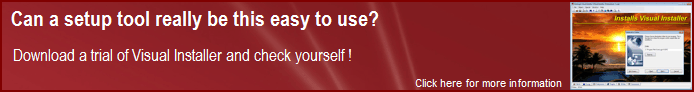 32 bit and 64 bit Windows  In a 32 bit Windows there exists only
one Program Files folder on the user's hard disk, but in a 64 bit Windows there exists
two Program Files folders. One of the folders is used as a
storage place for 32 bit binary files and the other folder is used as storage
place for 64 bit binary files. In an English Windows the name of the folders
are the following: In a 32 bit Windows there exists only
one Program Files folder on the user's hard disk, but in a 64 bit Windows there exists
two Program Files folders. One of the folders is used as a
storage place for 32 bit binary files and the other folder is used as storage
place for 64 bit binary files. In an English Windows the name of the folders
are the following:
An "(x86)" suffix is added to the 32 bit folder in a 64 bit system. Note that the "(x86)" suffix is only added in a 64 bit system. In a 32 bit system no such a suffix is used, although the folder is used for 32 bit files. Localized 64 bit Windows In a localized 64 bit Windows the "(x86)" suffix is used in the same way as in an English Windows version. The table below shows an example with folder names specified in a Spanish Windows version:
Another example. In a German 64 bit Windows the name of the 64 bit folder is Programme and the name of the 32 bit folder is Programme (x86).  The 'Program Files' folder
in 15 languages The 'Program Files' folder
in 15 languagesBelow we list the name of the Program Files folder in 15 languages. The first table lists the folder names in a 32 bit Windows and the names of the 64 bit folders in 64 bit Windows. The second table shows the folder names of 32 bit folders in 64 bit Windows. 32 bit Windows / 64 bit folder in 64 bit Windows
32 bit folder in 64 bit Windows
What does 'x86' mean?  Perhaps
you wonder why there is a "x86" suffix in the folder name for the folder
that is intended for 32 bit files (in 64 bit systems)? x86 is the
name of a processor architecture from
Intel that handles 32 bit
instruction sets. The 32 bit Program Files folder includes this
name in the folder name to inform users and setup programs that 32 bit files should be
installed in this folder during an installation. If you want to read
more about x86, check
this Wikipedia
article or this
article on our web site. Perhaps
you wonder why there is a "x86" suffix in the folder name for the folder
that is intended for 32 bit files (in 64 bit systems)? x86 is the
name of a processor architecture from
Intel that handles 32 bit
instruction sets. The 32 bit Program Files folder includes this
name in the folder name to inform users and setup programs that 32 bit files should be
installed in this folder during an installation. If you want to read
more about x86, check
this Wikipedia
article or this
article on our web site.Same system in all Windows (Windows XP, Windows Vista, Windows 7, Windows 8 etc.) This method of naming the Program Files folder is the same regardless of the version of the Windows. The following client versions of Windows support this naming system: Windows XP, Windows Vista, Windows 7, Windows 8. And the following server versions of Windows support this naming system: Windows Server 2003 / 2008 / 2012.
More information You can get more detailed information about 32 and 64 bit folders in Windows in this article on our web site:
Related products: Other articles More articles are available from the article index page. |
|
| Article written by: Mika Larramo | Spanish |








