 In MultiMailer 2012 you can add clickable ready-to-use logotypes for Facebook, Twitter and Google+ (Google plus) to your e-mail newsletter. When a newsletter reader clicks on the logotype, the corresponding page on Facebook, Twitter or Google+ is opened in his/her web browser.
In MultiMailer 2012 you can add clickable ready-to-use logotypes for Facebook, Twitter and Google+ (Google plus) to your e-mail newsletter. When a newsletter reader clicks on the logotype, the corresponding page on Facebook, Twitter or Google+ is opened in his/her web browser.
Easy to add via MultiMailer’s Newsletter Wizard
You can use the newsletter wizard in MultiMailer to add social media logotypes to your newsletter. The logotypes are placed in the bottom right of your newsletter. You can choose which social media you want to support. Currently logotypes for Facebook, Twitter and Google+ are included in the newsletter wizard, but we will add more in the near future.
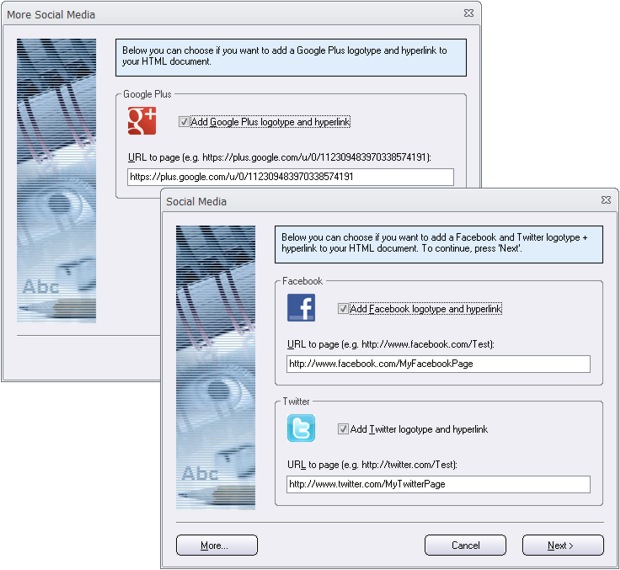
Who clicks on the social media logotypes in your newsletter?
In MultiMailer 2012 you can see who of your contacts that clicks on which logotype in your newsletter. So you will always know who visits your social media pages via the newsletter.
More information
You can read more about the social media functions in MultiMailer on this page:
> Social media in a Newsletter: Support for Facebook, Twitter and Google+
