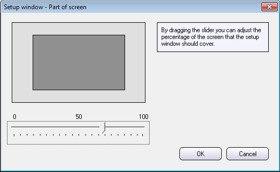 We have updated Visual Installer with a new function; you can now set a relative size for the setup window. The size is specified with a percent value, so the setup window will always cover a specified percentage of the screen. The percentage is easily specified using a visual slider (as shown in the picture to the right).
We have updated Visual Installer with a new function; you can now set a relative size for the setup window. The size is specified with a percent value, so the setup window will always cover a specified percentage of the screen. The percentage is easily specified using a visual slider (as shown in the picture to the right).
Below is a picture that shows how a setup window can cover a part of the screen.
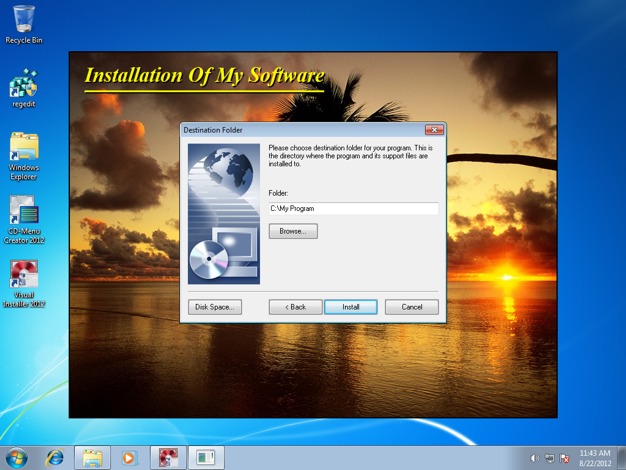
Where to find the slider?
You can open the dialog box with the slider from two places in the program:
– Via the Object – Setup window menu item. Press the Change button to the right of the Percentage size option in the dialog box that is shown.
– When you choose a New project. Press the Settings button and Change size button.
(This function is available in Visual Installer version 9.5.20 and later.)

 Frederick Barton at the FindMySoft website has written a review of our newsletter marketing software
Frederick Barton at the FindMySoft website has written a review of our newsletter marketing software 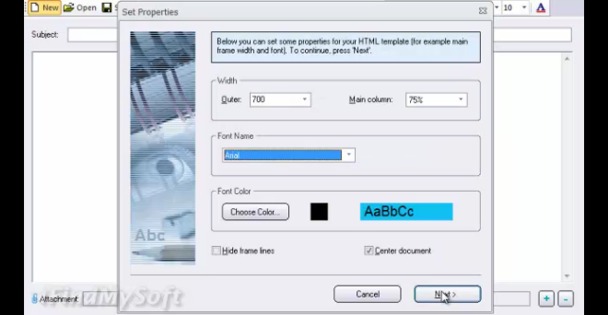
 If you have a newer version of the MultiMailer e-mail newsletter program you may have noticed that the program displays information about how many contacts that have opened and clicked on links in newsletters, and also who that have opened and clicked. All this is handled by two servers on the web. MultiMailer can download the information and show the statistics and data in the Statistics tab of the program.
If you have a newer version of the MultiMailer e-mail newsletter program you may have noticed that the program displays information about how many contacts that have opened and clicked on links in newsletters, and also who that have opened and clicked. All this is handled by two servers on the web. MultiMailer can download the information and show the statistics and data in the Statistics tab of the program.