Applications (programs) are usually installed to the Program Files folder in Windows. The exact folder path may differ between different versions of Windows. The folder path is for example different between a 32 bit and 64 bit Windows, and for example a Spanish Windows uses a different folder path than an English Windows.
This will make it difficult to hard code the folder path to the Program Files folder. If you use Visual Installer for your setup projects you can use an environment variable to handle the Program Files folder. The name of the variable is %PROGRAMFILES and the variable will be replaced with the current folder path to the Program Files folder during the installation. By using this variable you don’t need to worry about the bitness of the Windows or which country / language version of Windows that is run.
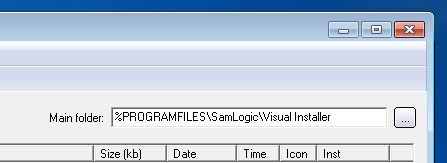
More information
We have published more information about the %PROGRAMFILES variable in the following two Visual Installer related blog posts:
> How to install files in the correct folder using Visual Installer
> How Visual Installer handles 64 bit folders in Windows
