The setup dialog boxes (the setup wizard) is a very important part of an installation. Via these dialog boxes you can give the user important information about the installation and let the user choose for example an installation folder, drive, program group, or ask for a license key or password. The setup dialog boxes are also a good opportunity to give your users a great first impression of your product or your company.
In our installation tool Visual Installer the setup dialog boxes are handled in the Dialog boxes tab of the editor (see the picture below).
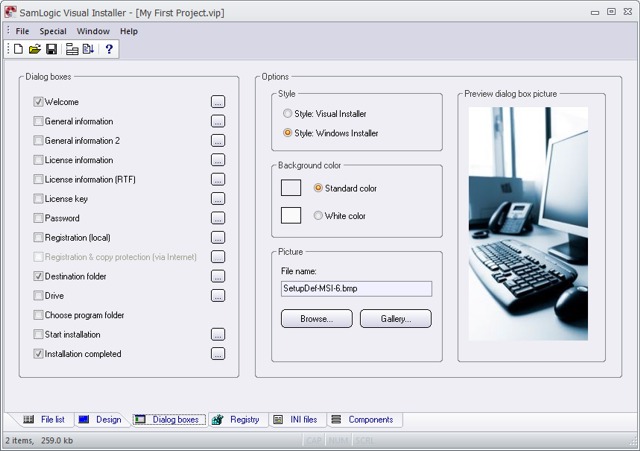
The following tip page will explain for you in detail how to choose setup dialog boxes to an installation, how to add text to the setup dialog boxes and how to change image for the setup dialog boxes. If you are new to Visual Installer we recommend you to read this tip page:
> Setup dialog boxes: How to choose dialog boxes, add text & change image
