An ActiveX component must always be registered before use and sometimes also a (native) DLL file must be registered before it can be used. This is very essential in many software projects so Visual Installer have had built-in functions to register ActiveX components and (native) DLL files for many years. In Visual Installer 2014 we have extended this functionality so also a .NET assembly can be registered.
 A NET assembly is an application, component or class that is compiled for use with Microsoft .NET Framework. A NET assembly can have an .EXE filename extension or a .DLL filename extension. If the filename extension is .DLL, the assembly is a library assembly and can be used by other .NET code in an easy way. But the assembly can not be used from native (unmanaged) code, unless it is registered in the system and a COM object interface (a COM-callable wrapper) is added to the assembly. The new function that we have added to Visual Installer will make such a registration.
A NET assembly is an application, component or class that is compiled for use with Microsoft .NET Framework. A NET assembly can have an .EXE filename extension or a .DLL filename extension. If the filename extension is .DLL, the assembly is a library assembly and can be used by other .NET code in an easy way. But the assembly can not be used from native (unmanaged) code, unless it is registered in the system and a COM object interface (a COM-callable wrapper) is added to the assembly. The new function that we have added to Visual Installer will make such a registration.
If you add a .NET assembly (with the filename extension .DLL) to Visual Installer’s file list and select the file in the list, a new menu item is added to the List menu. The name of the new menu item is Register .NET assembly (see the picture below):
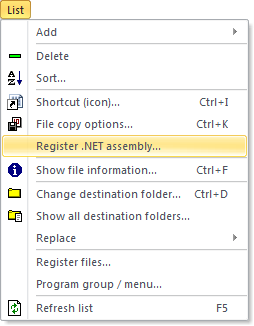
If you choose this menu item, the following dialog box is shown:
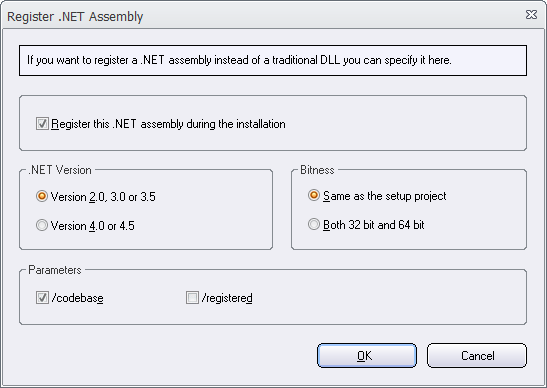
In this dialog box you can set some options that will be used when the .NET assembly is registered, for example which .NET version to use and which bitness (32 bit or 64 bit) to use.
See also
> Visual Installer: Register a .NET assembly
> Tip: How to register a .NET assembly
