It is very easy to create a single menu window with CD-Menu Creator. Normally you can create such a menu interface in just minutes. But sometimes a single menu window is not enough. Sometimes you also need some sub menu windows with additional buttons, because all of the buttons that you want to add will not fit in a single menu window. The buttons are too many.
This situation can also be handled with CD-Menu Creator. With CD-Menu Creator you can create a menu system with many menu windows. For example, a main menu and some sub menus. You can create so many levels with menu windows that you want, but usually only 2 or 3 levels with menu windows are necessary.
We have published two detailed tips on our web site that show how to create a menu system that contains a main menu and some sub menus. The first tip shows how to create a menu system with two levels of menus. The second tip shows how to create a menu system with 3 levels of menus (a system like in the picture below).
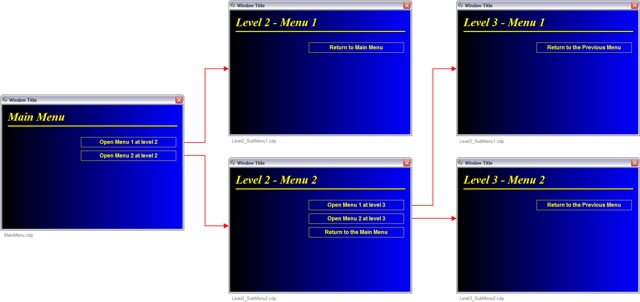
Read more on this page:
> Tip: How to create multiple menus on a CD or DVD
See also:
> Tips and Tricks for CD-Menu Creator
