In the previous version of Visual Installer we added a function that makes it possible to register a .NET assembly. In Visual Installer 2015 (version 10.5.5 and newer) we have extended this functionality so you also can create and register a type library for the .NET assembly.
We have added a new /tlb option to the Register .NET Assembly dialog box. You can see the new option to the right in the Parameters frame in the screen dump below:
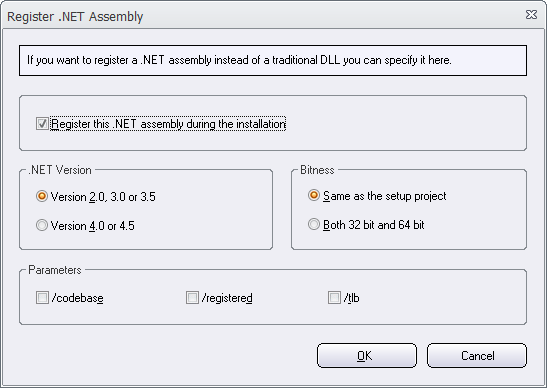
If you select this option, a type library will be created in the same folder as the .NET assembly. The type library will have the same filename as the assembly (the .DLL file), but with a .TLB filename extension. For example, if the filename of the DLL is MyFile.DLL, the filename of the type library will be MyFile.TLB.
The type library will be automatically registered after creation.
See also
> Tip: How to register a .NET assembly
