![]() A new version of our menu designer tool CD-Menu Creator has now been released. The name of the new version is SamLogic CD-Menu Creator 2017 and some of the new features in the new version are:
A new version of our menu designer tool CD-Menu Creator has now been released. The name of the new version is SamLogic CD-Menu Creator 2017 and some of the new features in the new version are:
• The support for Windows 10 has been improved.
• All binary files in CD-Menu Creator are now SHA-2 code signed. Read more.
• You can now create button groups with titles. Read more.
• We have added more symbolic icons for the menu window.
• New menu interface examples have been included.
A more detailed list with the new features is available on this page.

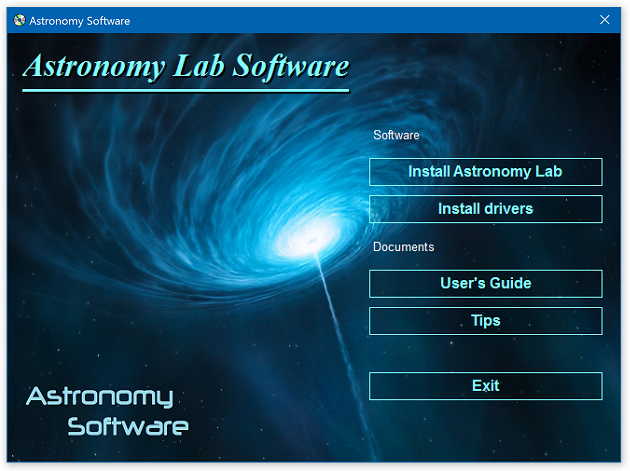
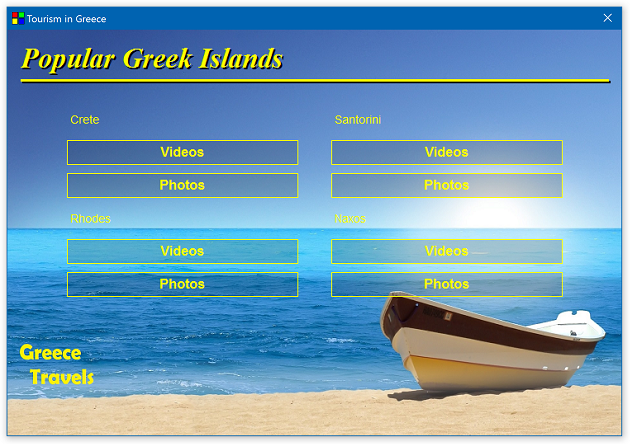

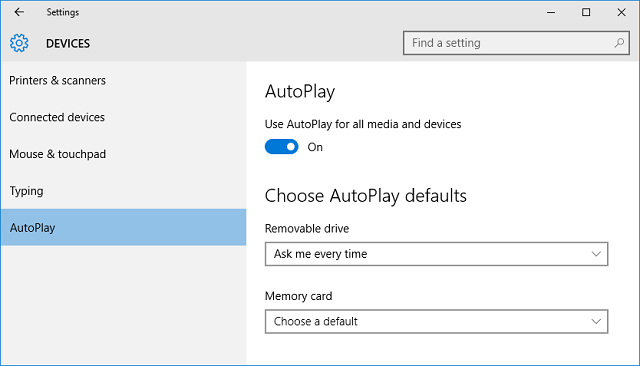
 We got this question a while ago: is it possible to create a menu for a SD memory card using CD-Menu Creator?
We got this question a while ago: is it possible to create a menu for a SD memory card using CD-Menu Creator?