In this blog post we explained how to protect a document with a password and how to store it encrypted on a CD, DVD or USB flash drive. Sometimes it may be useful to only have the document encrypted, but without requiring (asking for) a password. This is also possible with CD-Menu Creator.
If you follow the tip in the How to protect a document with a password blog post, but enters a hyphen (“-“) instead of a password at step 10 in the tip, the document will not be password protected; it will only be encrypted.
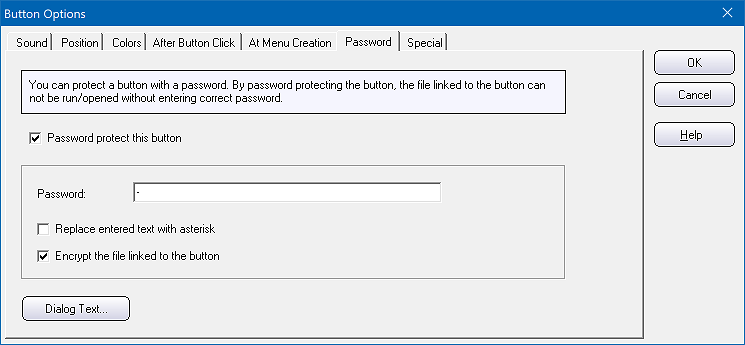
Copy protection
One benefit when doing this is that you will have a limited copy protection of your document. Nobody can copy the document directly from the CD, DVD or USB flash drive to another drive or disc, and have it opened. It can only be opened via CD-Menu Creator’s menu interface. If somebody tries to open the document in other way, it will not be opened because the contents is encrypted and will be unreadable for the document viewer or editor.
See also
> CD-Menu Creator: How to protect a document with a password
