The installer in Visual Installer now displays the filename of every file that is registered during the registration process. If you have many files in your file list that need to be registered it may take some time in some computers, especially in slow computers, but by displaying the filenames one by one, the user can see that the installation still proceeds.
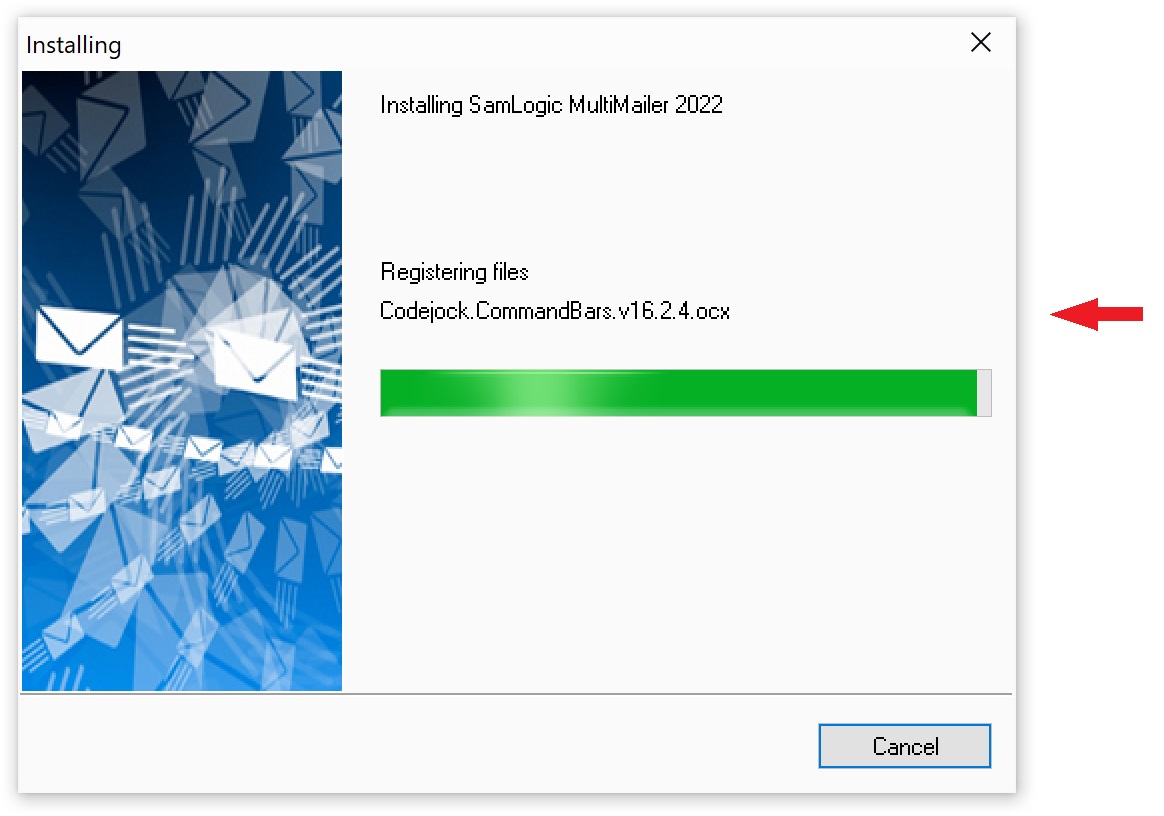
This is a new feature in Visual Installer 2022 and can be turned on and off for each installation project. If you want to turn this function off for a project, you can do it by choosing the Setup options menu item in the Special menu, and clicking on the Various tab and then removing the check mark from the Display filenames for files that are registered checkbox.
As default this option is automatically turned on for your projects.
