![]() We have added a multirow Notes field to the File list tab in Visual Installer’s editor. In the Notes field you can enter a description or other information about your installation project. The text in the Notes field is saved with your project.
We have added a multirow Notes field to the File list tab in Visual Installer’s editor. In the Notes field you can enter a description or other information about your installation project. The text in the Notes field is saved with your project.
The Notes field is located in the bottom of the File list tab in the editor’s window. See the picture below (see the lower part of the picture):
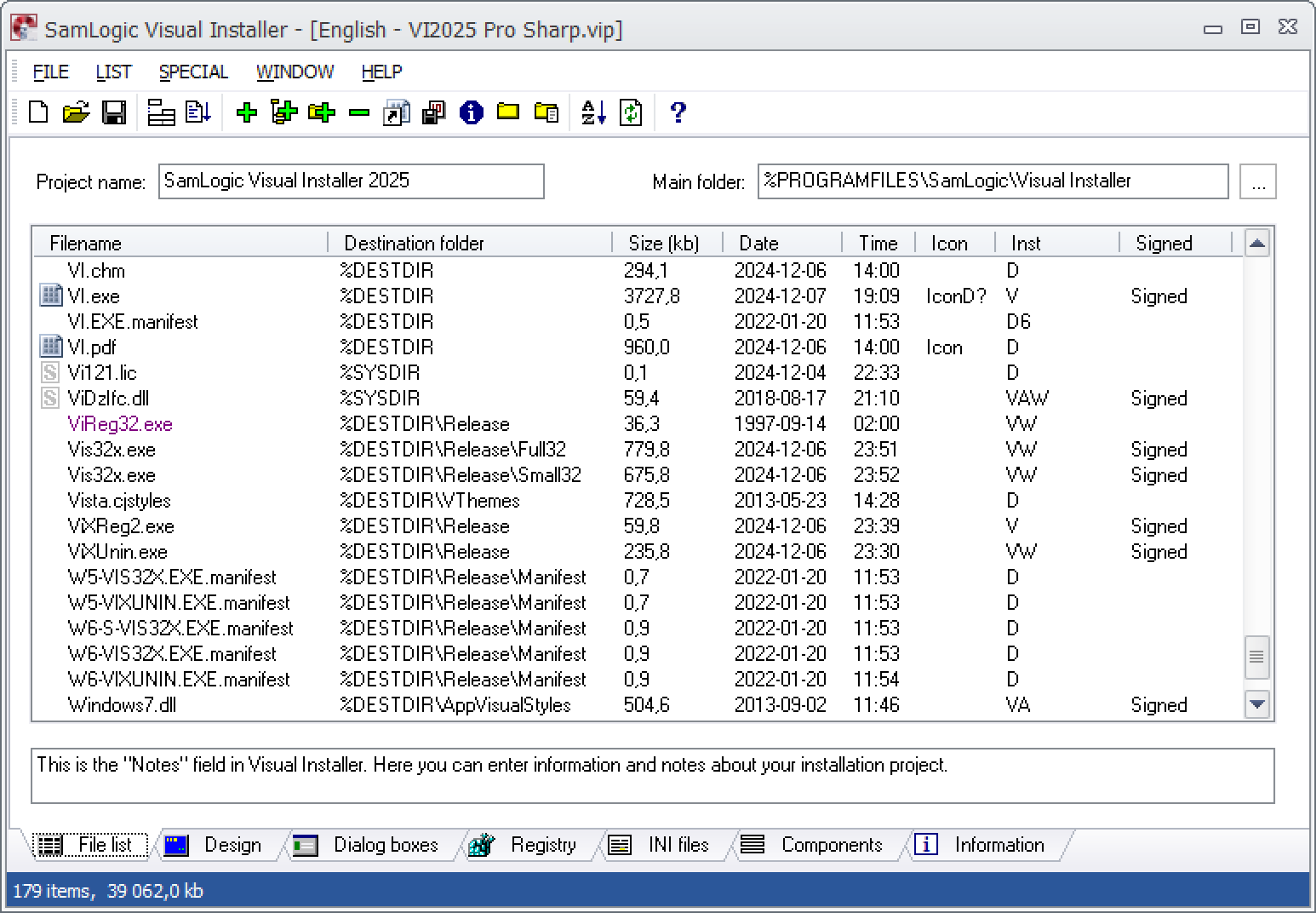
Via a setting in the Editor Options dialog box in Visual Installer you can choose if the Notes field should be visible or not in the editor. If you don’t need it, you can hide it.
More than one text row is supported and if the text does not fit in the Notes window, it can be scrolled vertically.
