
Visual Installer is a very flexible setup tool and has built-in support for installation of AutoCAD profiles for Autodesk AutoCAD. Visual Installer can create a named profile for AutoCAD directly in Windows Registry, and add the settings and values that you want to use with the AutoCAD profile directly from the installer. You can also update an installed profile afterwards, or uninstall an installed profile.
 To give you a great flexibility when creating or updating AutoCAD profiles, we have added some special variables to the Registry tab in Visual Installer. By using these special variables it is easy for you to install or update AutoCAD profiles. These variables can also be used to find folder locations and other information that is used by Autodesk AutoCAD.
To give you a great flexibility when creating or updating AutoCAD profiles, we have added some special variables to the Registry tab in Visual Installer. By using these special variables it is easy for you to install or update AutoCAD profiles. These variables can also be used to find folder locations and other information that is used by Autodesk AutoCAD.
Visual Installer can handle different versions of Autodesk AutoCAD, and we update the support for this well-known CAD software continuously. Both AutoCAD and AutoCAD LT, and both 64 bit and 32 bit versions of the software are supported.
 For more information about Visual Installer’s AutoCAD support and the special variables mentioned above in this blog post, see the AutoCAD profiles section in Part VII in Visual Installer´s User Guide.
For more information about Visual Installer’s AutoCAD support and the special variables mentioned above in this blog post, see the AutoCAD profiles section in Part VII in Visual Installer´s User Guide.
 The e-mail/newsletter delivery tool MultiMailer uses different servers for different purposes. Besides the e-mail delivery server (which is primary handled by Amazon SES) MultiMailer uses the following servers to handle different important functions in the tool:
The e-mail/newsletter delivery tool MultiMailer uses different servers for different purposes. Besides the e-mail delivery server (which is primary handled by Amazon SES) MultiMailer uses the following servers to handle different important functions in the tool:

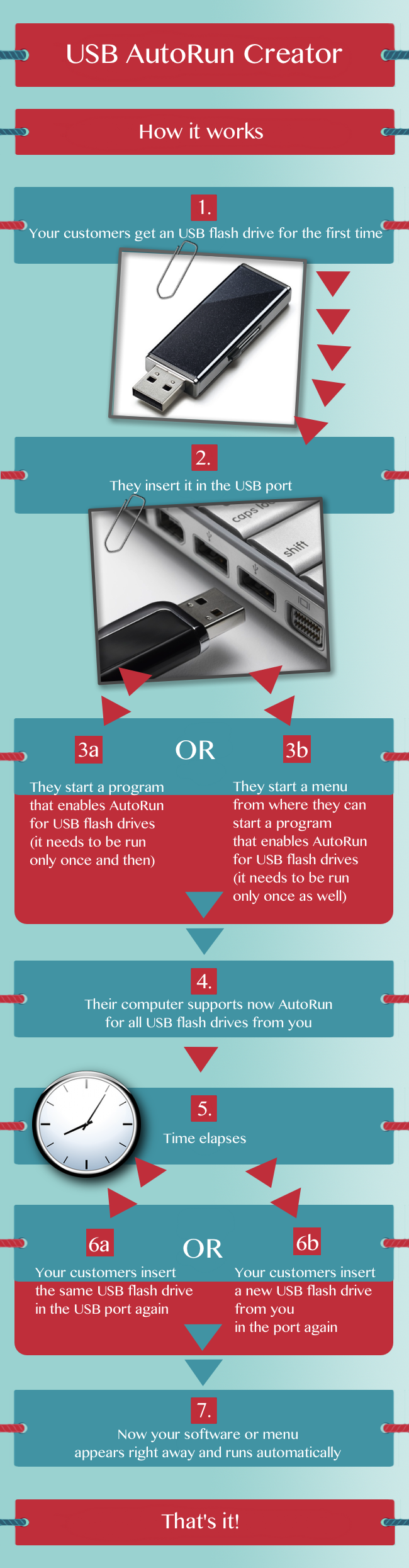
 Code signed binary files (for example .EXE and .DLL files) are very important to keep a high security level and prevent any attempts to tamper with the binary files after distribution. For that reason SamLogic has code signed its binary files for years now.
Code signed binary files (for example .EXE and .DLL files) are very important to keep a high security level and prevent any attempts to tamper with the binary files after distribution. For that reason SamLogic has code signed its binary files for years now. Starting from today we will use an Extended Validation (EV) Code Signing certificate from
Starting from today we will use an Extended Validation (EV) Code Signing certificate from 
 To give you a great flexibility when creating or updating AutoCAD profiles, we have added some special variables to the
To give you a great flexibility when creating or updating AutoCAD profiles, we have added some special variables to the