Tip: How to create a background effect for a title
It is possible to add background effects to a title in SamLogic CD-Menu Creator. This tip will show how to add colored
parallel lines behind a title:
- Start CD-Menu Creator
- Choose the Direction Up item in the combobox in the Background frame (in the Window tab)
- Click on the Title tab and enter "My Title" in the Text text box
- Click the Background Effects button to the right
- Check the Draw horizontal parallel lines behind the title check box
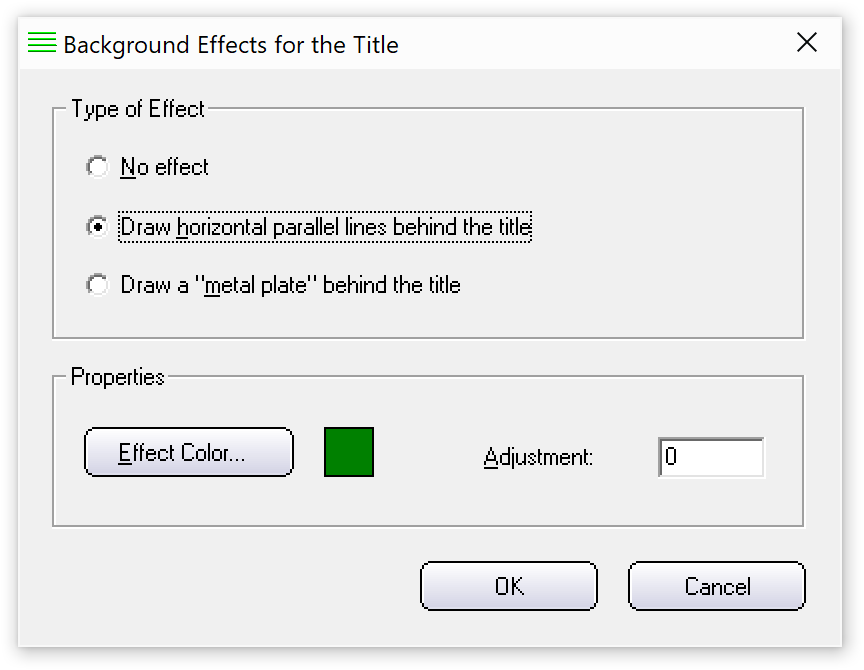
- Click OK
- Click the Preview button to see the result. It should look
like:

Copyright © by SamLogic. All rights reserved.