CONTENT
 Foreword
Foreword
 How to remotely control a Windows
application from a tablet
How to remotely control a Windows
application from a tablet
 How to upgrade from Standard to
Professional
How to upgrade from Standard to
Professional
 Survey - Next version of Visual
Installer
Survey - Next version of Visual
Installer
 3 versions of MultiMailer
3 versions of MultiMailer
 More news on Facebook
More news on Facebook
|
FOREWORD
To [$Namn],
Did you know that it is possible to use a Windows
desktop application from any tablet, including an iPad
and a Android tablet? We will explain below in the
newsletter how to achieve this.
Some of our products are available in both a Standard
version and a Professional version, and if you want to
upgrade from Standard to Professional this is possible.
We explain more below.
We will release next version of Visual Installer before
summer and if you have suggestions on new functions and
improvements you have now the possibility to fill in a
survey and inform us about your ideas.
Sincerely,
Anders Persson
SamLogic Software |
REMOTELY CONTROL A WINDOWS APPLICATION
FROM A TABLET

Normally it is not possible to run a Windows desktop
application on a tablet computer (with an exception of
Surface 3 and Surface Pro from Microsoft). But by using
a remote control software you can run a full-fledged
Windows desktop program on any tablet computer,
including iPad and Samsung Galaxy Tab. You can also use
a keyboard and mouse with the Windows application. We will explain more in this article:
 How
to remotely control a Windows application from a tablet How
to remotely control a Windows application from a tablet
|
 UPGRADE TO PROFESSIONAL UPGRADE TO PROFESSIONAL
If you have bought a Standard version of SamLogic Visual
Installer, SamLogic MultiMailer or SamLogic Media Tools,
but want to upgrade to the Professional version of these
products and get access to more functions, this is
possible. You only need to pay for the price difference.
We explain more in this blog post:
 Upgrade
from Standard to Professional Upgrade
from Standard to Professional
|
SURVEY -
NEXT VERSION OF VISUAL INSTALLER
 Right
now we are developing Visual Installer 2015, and we will
release the new version of Visual Installer before the
summer. If there is a function that you think is
missing, or if you want to suggest some other
improvements to the product, you can fill in our survey
and send your suggestions to us: Right
now we are developing Visual Installer 2015, and we will
release the new version of Visual Installer before the
summer. If there is a function that you think is
missing, or if you want to suggest some other
improvements to the product, you can fill in our survey
and send your suggestions to us:
 Survey
- Next version of Visual Installer Survey
- Next version of Visual Installer
|
SEND YOUR OWN NEWSLETTERS WITH MULTIMAILER
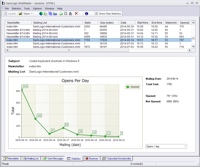 With
SamLogic MultiMailer you can create your own
newsletters and email them to your contacts. A powerful
newsletter wizard is included, so you will create your
newsletters fast and easily. With
SamLogic MultiMailer you can create your own
newsletters and email them to your contacts. A powerful
newsletter wizard is included, so you will create your
newsletters fast and easily.
With MultiMailer you can see who opens your newsletters
and which links the receivers clicks on.
MultiMailer has support for social media like Facebook,
Twitter and Google+. You can read more about SamLogic
MultiMailer on this page:
 Read
more about SamLogic MultiMailer Read
more about SamLogic MultiMailer |
 3 VERSIONS OF SAMLOGIC
MULTIMAILER 3 VERSIONS OF SAMLOGIC
MULTIMAILER
MultiMailer is a flexible e-mail newsletter tool
from SamLogic and there are 3 versions of the tool available:
MultiMailer / Standard
- Suited for those who send a few thousands
newsletters per month and do not need statistics and
analysis functions.
MultiMailer /
Professional
-
Suited for those who send up to 50 000
newsletters per month and who needs powerful functions
for statistics and analysis.
MultiMailer /
Enterprise
-
Suited for those who send up to 500 000
newsletters per month and/or want to install MultiMailer
on a server. Functions for statistics and analysis are
included.
The Enterprise version is the most feature-rich and
powerful version of MultiMailer, and you can
read more about it in this blog post:
 Presentation
of MultiMailer / Enterprise Presentation
of MultiMailer / Enterprise
|
MORE NEWS ON FACEBOOK
 More
news are available on our
Facebook page.
For example: More
news are available on our
Facebook page.
For example:
- How do I create a system with multiple menus?
- Many new menu templates in CD-Menu Creator 2014
- USB AutoRun Creator can now handle SD memory cards
Click the link below to visit our Facebook page:
|



