CONTENT
 Foreword Foreword
 New version: CD-Menu
Creator 2015 is coming soon New version: CD-Menu
Creator 2015 is coming soon
 Survey - Next
version of CD-Menu Creator Survey - Next
version of CD-Menu Creator
 5 tips for CD-Menu
Creator 5 tips for CD-Menu
Creator
 How to create a
newsletter that increase sales How to create a
newsletter that increase sales
 More news on
Facebook More news on
Facebook
|
FOREWORD
To [$Namn],
In this issue of
our newsletter you can read about some of the new functions in
the next version of our menu designer tool SamLogic CD-Menu
Creator 2015. We are still developing it, and if you have
suggestions on new functions and improvements you have the
possibility to fill in a
survey
and inform us about your ideas.
Sincerely,
Anders Persson
SamLogic
Software |
NEW VERSION: CD-MENU
CREATOR 2015 IS COMING SOON
 We are working on a new version of our menu
tool CD-Menu Creator and we expect to
release it before the summer. Some new features in the new version
(CD-Menu Creator 2015) will be: We are working on a new version of our menu
tool CD-Menu Creator and we expect to
release it before the summer. Some new features in the new version
(CD-Menu Creator 2015) will be:
n Unicode support
Support for Unicode characters in a menu. You can now use
any language you want for a menu, and you can also mix
different languages in the same menu interface. For example
Chinese, Japanese, Thai and English characters can be used
in the same menu. And best of all: the menu will be shown
correctly regardless of which language the end-user uses in
their Windows.
n Support for batch
build / build servers
You can now build a menu
without user interaction, for example from a build server.
CD-Menu Creator supports command line parameters, for
example BUILDFOLDER which specifys where to create the menu.
In the next issue of our newsletter we
will give you more information about the new version. If you
want to try a beta of CD-Menu Creator 2015 you can send us an
email by clicking on the link below:
 Test a beta of CD-Menu Creator 2015 Test a beta of CD-Menu Creator 2015
|
 SURVEY - NEXT VERSION OF CD-MENU CREATOR SURVEY - NEXT VERSION OF CD-MENU CREATOR
If you miss a function in
CD-Menu Creator, or if you want to suggest some other
improvements to the product, you can fill in our survey and
send your suggestions to us:
 Survey
- Next version of CD-Menu Creator Survey
- Next version of CD-Menu Creator
|
5 TIPS FOR CD-MENU
CREATOR
In the following blog posts you can find tips that describes how to
use some useful functions in CD-Menu Creator:
 How
to use the Picture Gallery How
to use the Picture Gallery
 How
do I create a system with multiple menus in CD-Menu Creator? How
do I create a system with multiple menus in CD-Menu Creator?
 How
to create a menu interface with 3 columns with buttons How
to create a menu interface with 3 columns with buttons
 How
to create an AutoRun menu for portable applications How
to create an AutoRun menu for portable applications
 Can
I set a unique text color for a button in a menu interface? Can
I set a unique text color for a button in a menu interface?
More
tips for CD-Menu Creator is available on the following web
page:
 Tips
& tricks for SamLogic CD-Menu Creator Tips
& tricks for SamLogic CD-Menu Creator
|
SEND YOUR OWN NEWSLETTERS WITH
MULTIMAILER
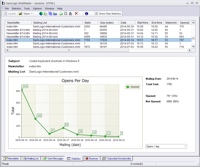 With SamLogic MultiMailer you can
create your own newsletters and email them to your contacts. A
powerful newsletter wizard is included, so you will create
your newsletters fast and easily. With SamLogic MultiMailer you can
create your own newsletters and email them to your contacts. A
powerful newsletter wizard is included, so you will create
your newsletters fast and easily.
With
MultiMailer you can see who opens your newsletters and which
links the receivers clicks on.
MultiMailer has
support for social media like Facebook, Twitter and Google+.
You can read more about SamLogic MultiMailer on this
page:
 Read more about SamLogic MultiMailer Read more about SamLogic MultiMailer |
CREATE NEWSLETTERS
THAT INCREASE SALES
 It is not particularly difficult to create
attractively designed newsletters if you have the right
tools, but unfortunately that alone will not suffice if you
wish to use newsletters as an effective method for selling
products and services. It is not particularly difficult to create
attractively designed newsletters if you have the right
tools, but unfortunately that alone will not suffice if you
wish to use newsletters as an effective method for selling
products and services.
In the following article you can read about 11 tips that
will help you create newsletters that improve the likelihood
of you increasing the sales of your products and services:
 How
to create a newsletter that increase sales How
to create a newsletter that increase sales
|
MORE NEWS ON
FACEBOOK
 More news are available on our Facebook page. For example: More news are available on our Facebook page. For example:
- Survey - SamLogic Visual Installer
- How to remotely control a Windows application from a tablet
- How to market products with email newsletters
Click the link
below to visit our Facebook page:
|



