CONTENT
 Foreword
Foreword
 Visual Installer's code signing
function has been updated
Visual Installer's code signing
function has been updated
 What is the difference between SHA-1 and SHA-2?
What is the difference between SHA-1 and SHA-2?
 How do I code sign a setup package?
How do I code sign a setup package?
 Q&A about code signing and digital certificates
Q&A about code signing and digital certificates
 More news on Facebook
More news on Facebook
|
FOREWORD
To [$Namn],
In January 1, 2016, a big change occurred that affects
all who code sign software and
installation packages. If you are one of them that
regularly code sign binary files or installation
packages, you should read the next section carefully.
This is especially important if you use Visual Installer
to create your setup packages.
This issue of our newsletter is a special issue that
covers code signing and digital certificates.
Sincerely,
Anders Persson
SamLogic Software |
VISUAL INSTALLER'S CODE SIGNING
FUNCTION IS UPDATED
 Since January 1, 2016, Windows 7 and newer Windows will
no longer trust software that is signed with a SHA-1
code signing certificate, if the software is downloaded
from the Internet and the software is time-stamped with
a date newer than January 1, 2016.
This means that if you code sign a binary file (for
example an EXE file) this year and uses SHA-1 as a hash
algorithm, it will not be trusted in newer Windows.
Harsh warning messages will be shown, and in many cases
the software can not even be installed. Since January 1, 2016, Windows 7 and newer Windows will
no longer trust software that is signed with a SHA-1
code signing certificate, if the software is downloaded
from the Internet and the software is time-stamped with
a date newer than January 1, 2016.
This means that if you code sign a binary file (for
example an EXE file) this year and uses SHA-1 as a hash
algorithm, it will not be trusted in newer Windows.
Harsh warning messages will be shown, and in many cases
the software can not even be installed.
Instead you must use a SHA-2 (SHA-256) code signing
certificate; then the binary file will be trusted by
Windows 7 and newer.
We have updated our installation tool
Visual Installer
2015
to support SHA-2 (SHA-256) when it code signs a setup
package. We have also updated Visual Installer to
support dual signing, so you can code sign a setup
package with both SHA-1 and SHA-2. This is very useful
if you have software that should be able to run also in
older Windows.
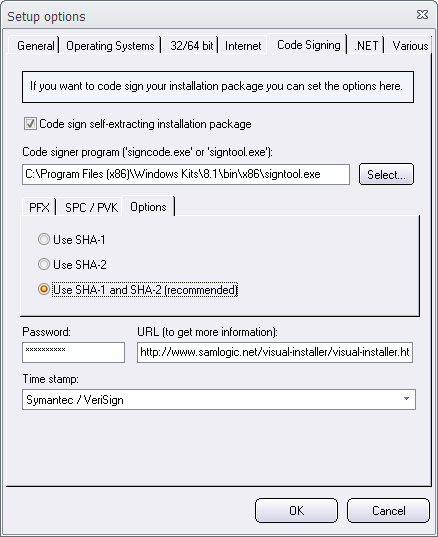
For further information about the updated code signing
function in Visual Installer, read this blog post:
 Visual
Installer now supports SHA-2 and dual code signing Visual
Installer now supports SHA-2 and dual code signing
|
WHAT IS THE DIFFERENCE BETWEEN SHA-1
AND SHA-2?
As we wrote above, Visual Installer now supports both
the SHA-1 and SHA-2 hash algorithms when
it code signs setup packages. But maybe you wonder what
this really means and what the difference is between
SHA-1 and SHA-2? We will give you an explanation in this
blog post:
 What
is SHA-1 and SHA-2 & what’s the difference between
them? What
is SHA-1 and SHA-2 & what’s the difference between
them?
|
USB MENU CREATOR - AUTORUN MENUS FOR USB STICKS
 With
USB Menu Creator you can create AutoRun menu
interfaces for USB flash drives. The menus will open automatically when the USB stick is plugged into
the computer's USB port. From a menu users can run
programs, open documents, play videos etc. With
USB Menu Creator you can create AutoRun menu
interfaces for USB flash drives. The menus will open automatically when the USB stick is plugged into
the computer's USB port. From a menu users can run
programs, open documents, play videos etc.
USB Menu Creator is a special bundle that
contains the following 3 products: CD-Menu Creator, USB
AutoRun Creator and Image Resizer. Click on the link
below to read more:
 Read
more about SamLogic USB Menu Creator Read
more about SamLogic USB Menu Creator |
HOW DO I CODE SIGN A SETUP
PACKAGE?
 If
you don't know how to code sign a setup package when
using Visual Installer, we recommend you to read the
following step-by-step tip. It explains how to choose a
proper code signing tool and how to code
sign a setup package from Visual Installer: If
you don't know how to code sign a setup package when
using Visual Installer, we recommend you to read the
following step-by-step tip. It explains how to choose a
proper code signing tool and how to code
sign a setup package from Visual Installer:
 Tip:
How to code sign a setup package Tip:
How to code sign a setup package
|
Q&A ABOUT CODE SIGNING AND
DIGITAL CERTIFICATES

We recommend you to also read this Q&A page on our
web site about code signing and digital certificates:
 What
is Code Signing / Digital Signature / Digital
Certificate? What
is Code Signing / Digital Signature / Digital
Certificate?
|
MORE NEWS ON FACEBOOK
 More
news are available on our
Facebook
page.
Right now you can for example read about: More
news are available on our
Facebook
page.
Right now you can for example read about:
- CD-Menu Creator’s button commands explained
- Updated support for .NET in Visual Installer
- New setup dialog box in Visual Installer (that handles
user options)
Click the link below to visit our Facebook page:
|
|
|
BUY
NOW:
Visual Installer 2015
Order the latest version of our installation tool.
Prices from 99 dollar:
 Order
here Order
here
|
|
CD-Menu Creator 2015
Order the latest version of our menu design tool.
Prices from 79 dollar:
 Order
here Order
here
|
|
Media Tools
You can also order the latest Media Tools suite (where
the 2 tools above are included). You will also get 1 year
support & updates.
Prices from 149 dollar:
 Order
here Order
here
|
|
SEE ALSO
Visit also our
blog. |
|
|

 Since January 1, 2016, Windows 7 and newer Windows will
no longer trust software that is signed with a SHA-1
code signing certificate, if the software is downloaded
from the Internet and the software is time-stamped with
a date newer than January 1, 2016.
This means that if you code sign a binary file (for
example an EXE file) this year and uses SHA-1 as a hash
algorithm, it will not be trusted in newer Windows.
Harsh warning messages will be shown, and in many cases
the software can not even be installed.
Since January 1, 2016, Windows 7 and newer Windows will
no longer trust software that is signed with a SHA-1
code signing certificate, if the software is downloaded
from the Internet and the software is time-stamped with
a date newer than January 1, 2016.
This means that if you code sign a binary file (for
example an EXE file) this year and uses SHA-1 as a hash
algorithm, it will not be trusted in newer Windows.
Harsh warning messages will be shown, and in many cases
the software can not even be installed.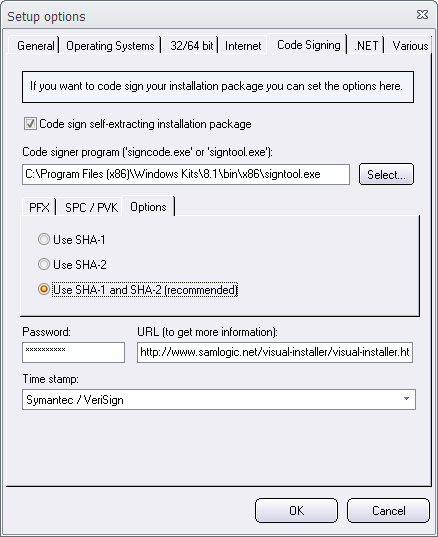
 With
USB Menu Creator you can create AutoRun menu
interfaces for USB flash drives. The menus will open automatically when the USB stick is plugged into
the computer's USB port. From a menu users can run
programs, open documents, play videos etc.
With
USB Menu Creator you can create AutoRun menu
interfaces for USB flash drives. The menus will open automatically when the USB stick is plugged into
the computer's USB port. From a menu users can run
programs, open documents, play videos etc.


