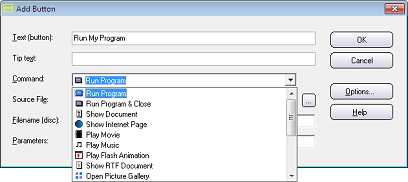CONTENT
 Foreword
Foreword
 How to create a video gallery in
CD-Menu Creator
How to create a video gallery in
CD-Menu Creator
 Which video formats does CD-Menu Creator
support?
Which video formats does CD-Menu Creator
support?
 The button commands in CD-Menu
Creator
The button commands in CD-Menu
Creator
 Install 32 and 64 bit files from the
same setup package
Install 32 and 64 bit files from the
same setup package
 More news on Facebook
More news on Facebook
|
FOREWORD
To [$Namn],
In this issue of our newsletter we will show how to
create a video gallery with CD-Menu Creator. We will
also give you detailed information about all button
commands in CD-Menu Creator, and inform how to create a
setup package with Visual Installer that installs both
32 and 64 bit files from the same setup package.
Sincerely,
Anders Persson
SamLogic Software |
HOW TO CREATE A VIDEO GALLERY
IN CD-MENU CREATOR
 You may know that
there is a picture gallery function included in CD-Menu
Creator. But did you know that the picture gallery
function also can be used to create a video clip
gallery? You may know that
there is a picture gallery function included in CD-Menu
Creator. But did you know that the picture gallery
function also can be used to create a video clip
gallery?
It works in a similar way as a picture gallery, but when
you click on a thumbnail picture a video clip (for
example an .AVI video) is played.
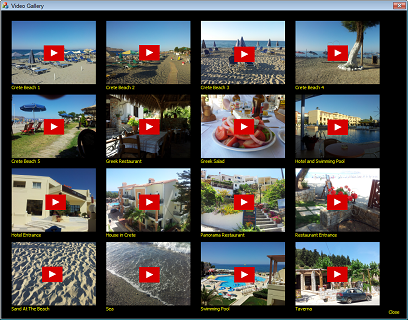
Read more in this blog post:
 How
to create a video clip gallery in CD-Menu Creator How
to create a video clip gallery in CD-Menu Creator
|
WHICH VIDEO FORMATS DOES CD-MENU
CREATOR SUPPORT?
 In
CD-Menu Creator you can add a video clip or a movie to a
menu interface. You can show the video directly in a menu
window, or you can show the video in a separate window that
is opened when the end-user clicks on a button or on a
clickable area in a menu window. In
CD-Menu Creator you can add a video clip or a movie to a
menu interface. You can show the video directly in a menu
window, or you can show the video in a separate window that
is opened when the end-user clicks on a button or on a
clickable area in a menu window.
Using a video in a menu interface may improve the end-user´s
first impression of your product, but when you select a
video to a menu you should be aware of that not all video
formats and CODECS are supported by CD-Menu Creator or by
the system, as default.
We will give you more information in this blog post:
 Which
video formats does CD-Menu Creator support? Which
video formats does CD-Menu Creator support?
|
USB MENU
CREATOR - AUTORUN MENUS FOR USB STICKS
 With
USB Menu Creator you can create AutoRun menu interfaces
for USB flash drives. The menus will open automatically
when the USB stick is plugged into the computer's USB port.
From a menu users can run programs, open documents, play
videos etc. With
USB Menu Creator you can create AutoRun menu interfaces
for USB flash drives. The menus will open automatically
when the USB stick is plugged into the computer's USB port.
From a menu users can run programs, open documents, play
videos etc.
USB Menu Creator is a special bundle that contains
the following 3 products: CD-Menu Creator, USB AutoRun Creator
and Image Resizer. Click on the link below to read more:
 Read
more about SamLogic USB Menu Creator Read
more about SamLogic USB Menu Creator |
THE BUTTON COMMANDS IN CD-MENU
CREATOR
Buttons are an important part of a menu interface that
is created with CD-Menu Creator.
By clicking on buttons the end-user can run programs,
open documents, play videos, open web pages, open sub
menus, and much more.
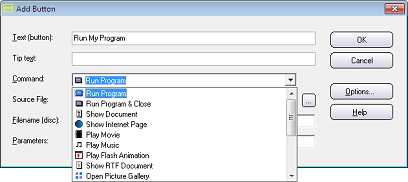
To every button you can select a command that will be
executed when the end-user clicks on the button. In the
following blog post we have listed all button commands
that CD-Menu Creator supports:
 CD-Menu
Creator’s button commands explained CD-Menu
Creator’s button commands explained
|
INSTALL 32 AND 64 BIT FILES
FROM SAME SETUP PACKAGE
 Sometimes a software
contains both 32 bit and 64 bit files.
With our setup tool Visual Installer you can
install both 32 bit and 64 bit files from the same setup
package; you don't need separate installations for 32
bit files and 64 bit files. We
explain more here: Sometimes a software
contains both 32 bit and 64 bit files.
With our setup tool Visual Installer you can
install both 32 bit and 64 bit files from the same setup
package; you don't need separate installations for 32
bit files and 64 bit files. We
explain more here:
 Both
32 bit & 64 bit files can be installed from the same
project Both
32 bit & 64 bit files can be installed from the same
project
|
MORE NEWS ON FACEBOOK
 More
news are available on our
Facebook page. Click on the link below to visit our
Facebook page: More
news are available on our
Facebook page. Click on the link below to visit our
Facebook page:
|

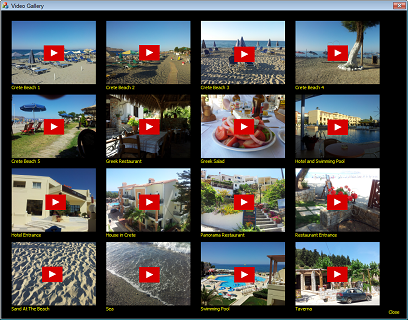
 In
CD-Menu Creator you can add a video clip or a movie to a
menu interface. You can show the video directly in a menu
window, or you can show the video in a separate window that
is opened when the end-user clicks on a button or on a
clickable area in a menu window.
In
CD-Menu Creator you can add a video clip or a movie to a
menu interface. You can show the video directly in a menu
window, or you can show the video in a separate window that
is opened when the end-user clicks on a button or on a
clickable area in a menu window. With
USB Menu Creator you can create AutoRun menu interfaces
for USB flash drives. The menus will open automatically
when the USB stick is plugged into the computer's USB port.
From a menu users can run programs, open documents, play
videos etc.
With
USB Menu Creator you can create AutoRun menu interfaces
for USB flash drives. The menus will open automatically
when the USB stick is plugged into the computer's USB port.
From a menu users can run programs, open documents, play
videos etc.