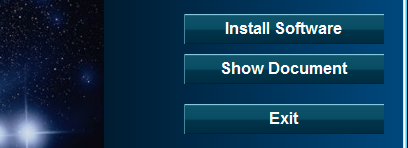CONTENT
 Foreword
Foreword
 Visual Installer: Using the 'Add
tree' function in the editor
Visual Installer: Using the 'Add
tree' function in the editor
 Visual Installer: How to add a
folder tree to the file list
Visual Installer: How to add a
folder tree to the file list
 Visual Installer: How to check if
Microsoft Office is installed
Visual Installer: How to check if
Microsoft Office is installed
 CD-Menu Creator: How to encrypt a
document without a password
CD-Menu Creator: How to encrypt a
document without a password
 More news on Facebook
More news on Facebook
|
FOREWORD
To [$Namn],
It's soon Christmas again, and while you are waiting for
the big holiday, you can read some interesting articles
in this newsletter that cover our two tools Visual
Installer and CD-Menu Creator.
Merry Christmas!
wishes
Anders Persson + other staff
on
SamLogic Software |
USING THE 'ADD TREE' FUNCTION
IN VISUAL INSTALLER
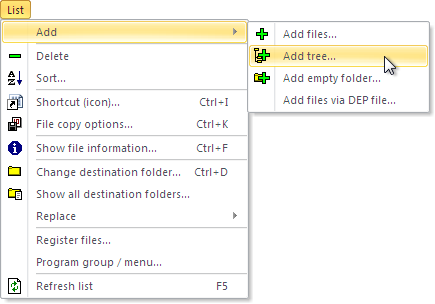
If you already have created a folder structure on your
hard drive, with the files that you want to install, and
want to create a similar folder structure on the
destination drive, there is a very useful function in
Visual Installer that you can use. The name of the
function is Add tree and in this blog post we
will show you how to use it:
 Using
the 'Add tree' function in Visual Installer Using
the 'Add tree' function in Visual Installer
|
HOW TO ADD A FOLDER TREE TO THE
FILE LIST
With the Add tree function in Visual Installer
(described above) you can add a folder structure
including files to Visual Installer’s file list in an
easy way. It is also possible to add a folder structure
without files to Visual Installer’s file list with the
same Add tree function. In this blog post we will
show you how:
 How
to add a folder tree to Visual Installer’s file list How
to add a folder tree to Visual Installer’s file list
|
HOW TO CHECK IF MICROSOFT
OFFICE IS INSTALLED

If your software is dependent on Microsoft Office it can
be useful to check whether or not Microsoft Office is
installed in the end-user's computer before an
installation starts. In this blog post we explain how to
do this when using Visual Installer:
 How
to check if Microsoft Office is installed during an
installation How
to check if Microsoft Office is installed during an
installation
|
USB MENU
CREATOR - AUTORUN MENUS FOR USB STICKS
 With
USB Menu Creator you can create AutoRun menu interfaces
for USB flash drives. The menus will open automatically
when the USB stick is plugged into the computer's USB port.
From a menu users can run programs, open documents, play
videos etc. With
USB Menu Creator you can create AutoRun menu interfaces
for USB flash drives. The menus will open automatically
when the USB stick is plugged into the computer's USB port.
From a menu users can run programs, open documents, play
videos etc.
USB Menu Creator is a special bundle that contains
the following 3 products: CD-Menu Creator, USB AutoRun Creator
and Image Resizer. Click on the link below to read more:
 Read
more about SamLogic USB Menu Creator Read
more about SamLogic USB Menu Creator |
HOW TO ENCRYPT A DOCUMENT
WITHOUT A PASSWORD
In the
previous issue of our newsletter we explained how to
protect a document with a password and how to store it
encrypted on a CD, DVD or USB flash drive. Sometimes it
may be useful to only have the document encrypted, but
without requiring (asking for) a password. This is also
possible with CD-Menu Creator.
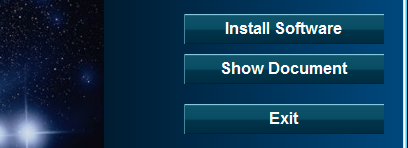
In this blog post we explain how to do it:
 How
to encrypt a document without a password How
to encrypt a document without a password
|
MORE NEWS ON FACEBOOK
 More
news are available on our
Facebook page.
Click on the link below to visit our Facebook page: More
news are available on our
Facebook page.
Click on the link below to visit our Facebook page:
|

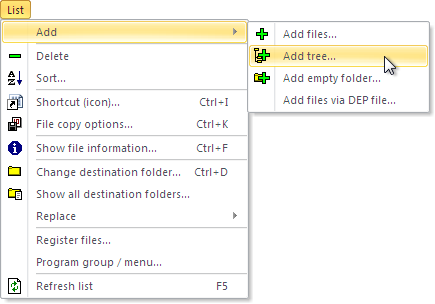

 With
USB Menu Creator you can create AutoRun menu interfaces
for USB flash drives. The menus will open automatically
when the USB stick is plugged into the computer's USB port.
From a menu users can run programs, open documents, play
videos etc.
With
USB Menu Creator you can create AutoRun menu interfaces
for USB flash drives. The menus will open automatically
when the USB stick is plugged into the computer's USB port.
From a menu users can run programs, open documents, play
videos etc.