FOREWORD
To [$Namn],
There are now new versions of Visual Installer and
CD-Menu Creator available. In this issue of our
newsletter you can read about some of the new functions
in the new versions of the tools.
An overview of what is new in
Visual Installer 2020
and
CD-Menu Creator 2020 (which are the names of
the new versions) can be found in these two news pages:
 Visual
Installer 2020 - What is new Visual
Installer 2020 - What is new
 CD-Menu
Creator 2020 - What is new CD-Menu
Creator 2020 - What is new
If you want to test and evaluate the new versions of our
tools you can download
them from this
download page.
Sincerely,
Anders Persson
SamLogic Software |
VISUAL INSTALLER 2020 SUPPORTS
VISUAL C#
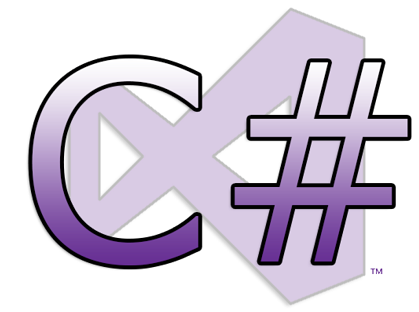
Visual Installer 2020 supports Microsoft Visual
C#. Visual Installer can import a Visual C# project and
create a distributable installation package for it.
Since many years back Visual Installer has supported
Visual Basic .NET, and we have now added the same
support for Visual C#. Besides collecting the
correct files and setting correct destinaton folders
etc. for your project, you can also specify system
requirements (for example minimum .NET version) for the
installation package. Read more about the Visual C#
support here:
 Visual
C# is now supported (by Visual Installer 2020) Visual
C# is now supported (by Visual Installer 2020)
|
CD-MENU CREATOR 2020 HANDLES
TITLES MORE FLEXIBLY
In CD-Menu Creator 2020 you can add a title and a
sub title to a menu interface in an easy way. In
previous versions of CD-Menu Creator the sub title was
always located below the main title, but now you can
specify if you wan to have the sub title above or below
the main title.
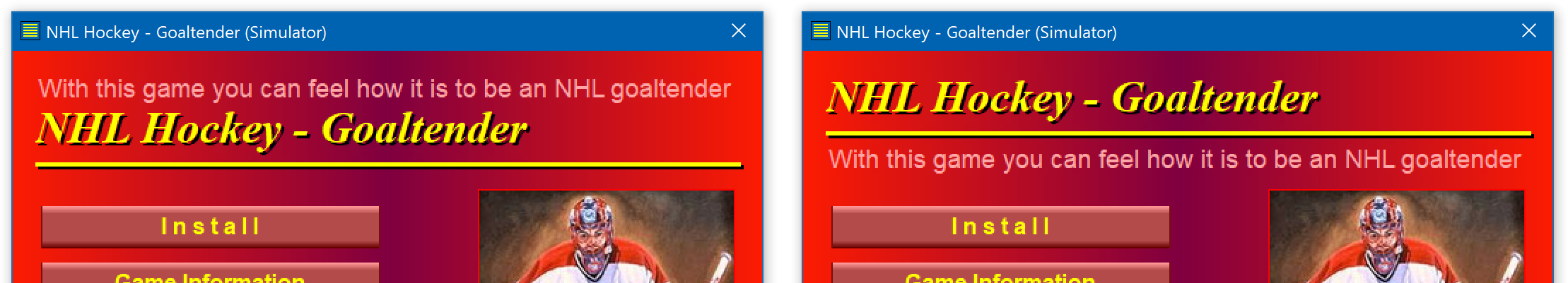
Read more here:
 You
can now specify the position of the sub title You
can now specify the position of the sub title
|
USB MENU CREATOR
2020 - AUTORUN MENUS FOR USB STICKS
 With
USB Menu Creator you can create AutoRun menu interfaces
for USB flash drives. The menus will open automatically
when the USB stick is plugged into the computer's USB port.
From a menu users can run programs, open documents, play
videos etc. With
USB Menu Creator you can create AutoRun menu interfaces
for USB flash drives. The menus will open automatically
when the USB stick is plugged into the computer's USB port.
From a menu users can run programs, open documents, play
videos etc.
USB Menu Creator is a special bundle that contains
the following 3 products: CD-Menu Creator, USB AutoRun Creator
and Image Resizer.
 Read
more about SamLogic USB Menu Creator Read
more about SamLogic USB Menu Creator |
HOW TO CREATE SHORTCUTS FOR ALL WINDOWS
ACCOUNTS
 In
Visual Installer you can choose whether you want to add
shortcuts (icons) for the Windows account that is used
to install your files or for all Windows accounts in the
computer. In
Visual Installer you can choose whether you want to add
shortcuts (icons) for the Windows account that is used
to install your files or for all Windows accounts in the
computer.
In this blog post and tip we will describe how to switch
between these two settings:
 How
to make sure that a shortcut is created for all Win.
accounts How
to make sure that a shortcut is created for all Win.
accounts
|
 MORE
NEWS ON FACEBOOK MORE
NEWS ON FACEBOOK
More news are available on our
Facebook page. You can for example read about:
- Visual Installer 2020 & CD-Menu Creator 2020 has now been
released.
- How to make Visual Installer's file list refresh automatically.
- You can now order our products with a 24 months download
protection.
Click the link below to visit our Facebook page:
|

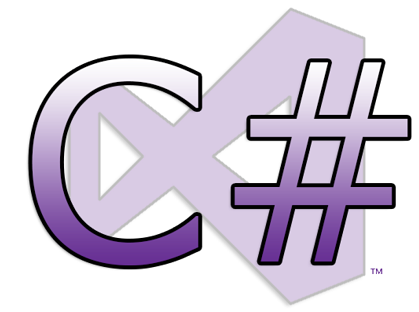
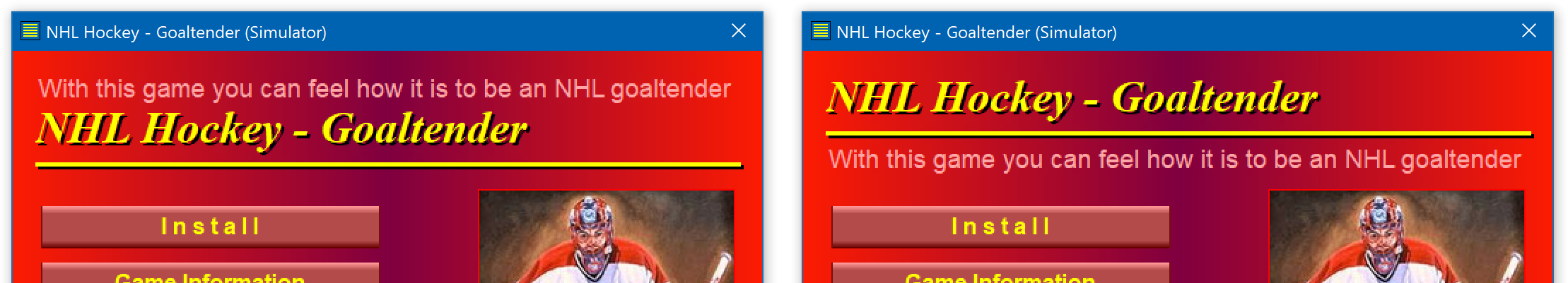
 With
USB Menu Creator you can create AutoRun menu interfaces
for USB flash drives. The menus will open automatically
when the USB stick is plugged into the computer's USB port.
From a menu users can run programs, open documents, play
videos etc.
With
USB Menu Creator you can create AutoRun menu interfaces
for USB flash drives. The menus will open automatically
when the USB stick is plugged into the computer's USB port.
From a menu users can run programs, open documents, play
videos etc.

