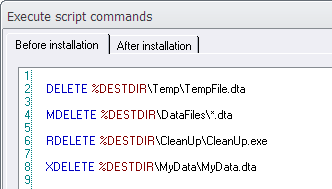FOREWORD
To [$Namn],
In an
earlier issue of our newsletter we informed you
about two new
functions in CD-Menu Creator 2020 and Visual Installer 2020, and in this issue we will
inform you about two more functions.
An overview of what is new in CD-Menu Creator 2020 and Visual Installer 2020 can be found in these two news pages:
 CD-Menu
Creator 2020 - What is new CD-Menu
Creator 2020 - What is new
 Visual
Installer 2020 - What is new Visual
Installer 2020 - What is new
If you want to test and evaluate the new versions of our
tools you can download them from this
download page.
But first you can read about our new product: SamLogic
Word To HTML Converter Class
Sincerely,
Anders Persson
SamLogic Software |
SAMLOGIC WORD TO HTML CONVERTER
CLASS
 A
common problem when copying formatted text from Word to
a HTML editor or to an e-mail / newsletter editor is that
a lot of Word / Office specific tags follows, which creates
problem in the HTML. A
common problem when copying formatted text from Word to
a HTML editor or to an e-mail / newsletter editor is that
a lot of Word / Office specific tags follows, which creates
problem in the HTML.
We have a new system independent .NET class (SamLogic Word
To HTML Converter Class) that can be used to filter out
(remove) the Word / Office specific tags before the formatted
text is inserted in the HTML.
It converts HTML received from Word to a clean HTML with
a simple syntax that can be used in all kind of HTML editors.
You can read more about the product here:
 SamLogic
Word To HTML Converter Class SamLogic
Word To HTML Converter Class
|
YOU CAN NOW SET AN ABSOLUTE POSITION
FOR A TITLE
 You
can now set an absolute position for a title, subtitle and
button group title in CD-Menu Creator. In the latest update
of the tool we have added this functionality. You
can now set an absolute position for a title, subtitle and
button group title in CD-Menu Creator. In the latest update
of the tool we have added this functionality.
Normally the X and Y position of a title, subtitle and button
group titles are set automatically by CD-Menu Creator. But
now you can set the coordinates for these objects manually.
This is useful if you really want to have total control
of these objects’ positions in a menu window.
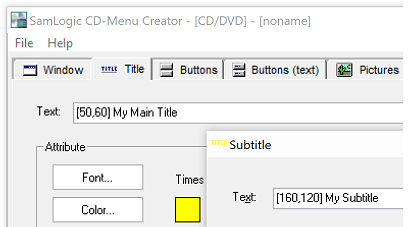
More information is available here:
 You
can now set an absolute position for a title You
can now set an absolute position for a title
|
USB MENU
CREATOR 2020 - AUTORUN MENUS FOR USB STICKS
 With
USB Menu Creator you can create AutoRun menu interfaces
for USB flash drives. The menus will open automatically
when the USB stick is plugged into the computer's USB port.
From a menu users can run programs, open documents, play
videos etc. With
USB Menu Creator you can create AutoRun menu interfaces
for USB flash drives. The menus will open automatically
when the USB stick is plugged into the computer's USB port.
From a menu users can run programs, open documents, play
videos etc.
USB Menu Creator is a special bundle that contains
the following 3 products: CD-Menu Creator, USB AutoRun Creator
and Image Resizer.
 Read
more about SamLogic USB Menu Creator Read
more about SamLogic USB Menu Creator |
HOW TO DELAY DELETION OF A FILE
UNTIL REBOOT
 Sometimes
a file need to be deleted during an installation, but it
can not be done because of the file is active and locked
by the system. To handle this we have added a new script
command to Visual Installer that can be used to mark a file
for deletion, and let the system delete the file when the
computer restarts. Read more here: Sometimes
a file need to be deleted during an installation, but it
can not be done because of the file is active and locked
by the system. To handle this we have added a new script
command to Visual Installer that can be used to mark a file
for deletion, and let the system delete the file when the
computer restarts. Read more here:
 How
to delay deletion of a file until reboot How
to delay deletion of a file until reboot
|
4 WAYS TO DELETE FILES IN
VISUAL INSTALLER
 There
are 4 different script commands available in Visual
Installer's scripting language that can be used to
delete files. There
are 4 different script commands available in Visual
Installer's scripting language that can be used to
delete files.
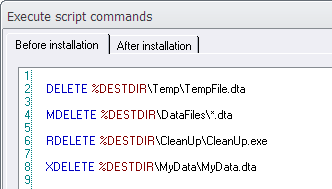
In this tip we will explain what the differences are and
when to use which command:
 4
delete commands available in the script language 4
delete commands available in the script language
|
MORE
NEWS ON FACEBOOK
 More news are available on our
Facebook page. Click on the link below to visit it: More news are available on our
Facebook page. Click on the link below to visit it:
|

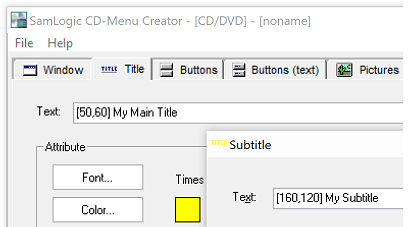
 With
USB Menu Creator you can create AutoRun menu interfaces
for USB flash drives. The menus will open automatically
when the USB stick is plugged into the computer's USB port.
From a menu users can run programs, open documents, play
videos etc.
With
USB Menu Creator you can create AutoRun menu interfaces
for USB flash drives. The menus will open automatically
when the USB stick is plugged into the computer's USB port.
From a menu users can run programs, open documents, play
videos etc.