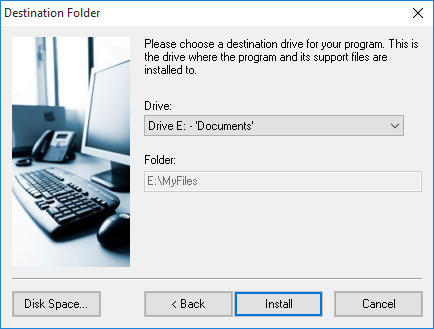FOREWORD
To [$Namn],
If you quickly need to inform customers, suppliers and
your employees, what measures the company has taken to
deal with the coronavirus then e-mail is a very
effective way. We have therefore decided that anyone who
needs can get a free license of SamLogic MultiMailer,
an easy to use e-mail tool.
Read more.
In this newsletter we have a short presentation of
MultiMailer and you can also read more about our new
SamLogic Word To HTML Converter Tool. We have also
included a tip for Visual Installer.
If you have questions about our software or have
comments on this e-mail, please feel free to contact us.
Sincerely,
Anders V Persson
SamLogic Software
|
MULTIMAILER - E-MAIL NEWSLETTER
PROGRAM
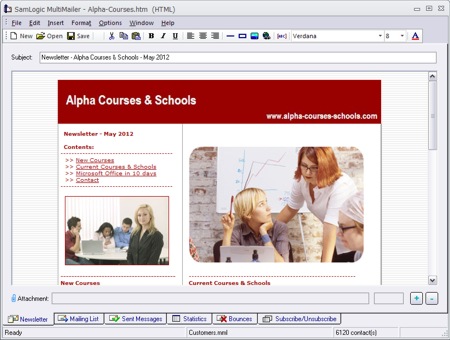
SamLogic MultiMailer is a easy to use e-mail tool
that can be used to send personalized e-mails and
newsletters to recipients in mailing lists. You can
create your e-mails / newsletters directly in
MultiMailer or you can use and send e-mails /
newsletters from other sources.
The program can handle e-mail bounces and subscribe /
unsubscribe requests from customers. Web forms are
included.
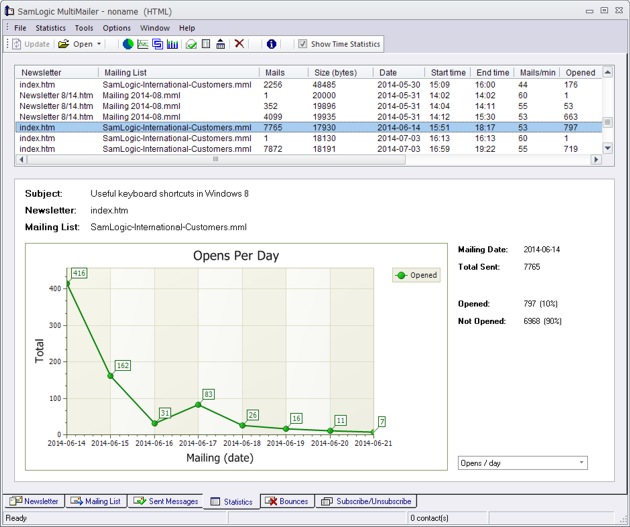
With MultiMailer you can see who opens and who clicks on
the links in your e-mail / newsletter. You can also
see which links they click on and at what time of day
the click.
MultiMailer has support for social media like Facebook,
Twitter and Instagram. You can read more about SamLogic
MultiMailer on this page:
 Read
more about SamLogic MultiMailer Read
more about SamLogic MultiMailer
If you want a free license of MultiMailer, click here:
 Click
here if you want to get a free licens of MultiMailer Click
here if you want to get a free licens of MultiMailer
|
TIPS & TRICKS PAGES
 There
are more than 100 tips & tricks pages available for our
tools. In the tips & tricks pages we show how to use the
software in different situations, and we have also
included some technical details about the tools that are
not found in the User’s guides for the sowftware. Read
more here: There
are more than 100 tips & tricks pages available for our
tools. In the tips & tricks pages we show how to use the
software in different situations, and we have also
included some technical details about the tools that are
not found in the User’s guides for the sowftware. Read
more here:
 Tips
& Tricks Pages for SamLogic Software’s Products Tips
& Tricks Pages for SamLogic Software’s Products
|
HOW TO ASK FOR A DRIVE INSTEAD
OF A FOLDER DURING AN INSTALLATION
Normally when a user runs an installation, the installer
will ask for a destination folder and the user can
confirm or enter a folder name / folder path. But there
are situations when the folder name and folder path must
stay unchanged, but the user should have the possibility
to change the drive letter. This is possible to do in
Visual Installer.
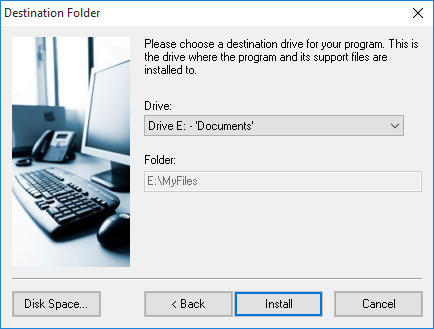
In this tip we will show how to do this:
 How
to ask for a drive instead of a folder during an
installation How
to ask for a drive instead of a folder during an
installation
|
SAMLOGIC WORD TO HTML CONVERTER
CLASS
 The
Word To HTML Converter class is a .NET class for C#, VB
etc. that can convert complex HTML from Word to a clean
and simple HTML with only standard tags. All Word
specific tags are removed. The
Word To HTML Converter class is a .NET class for C#, VB
etc. that can convert complex HTML from Word to a clean
and simple HTML with only standard tags. All Word
specific tags are removed.
A HTML Clipboard class is included
To make it simpler to copy and paste text between Word
documents and HTML, we have also included a HTML
Clipboard class.
Source code and example code are included
Full well-documented source code and example code in C#
that shows how to use the classes, is also included.
Carefully tested
The classes have been in real world environments for
many years now, and are for example used in in our
newsletter application
MultiMailer.
You can read more about the product here:
 SamLogic
Word To HTML Converter Class SamLogic
Word To HTML Converter Class
|
MORE NEWS ON FACEBOOK

More news are available on our
Facebook page. Click the link below to visit our
Facebook page:
|
|
|
BUY
NOW:
Visual Installer 2020
Order the latest version of our installation
tool. Prices from 99 dollar:
 Order
here Order
here
|
|
CD-Menu Creator 2020
Order the latest version of our menu design tool.
Prices from 79 dollar:
 Order
here Order
here
|
|
Media Tools
You can also order the latest Media Tools suite
(where the 2 tools above and SamLogic MultiMailer
are included). 1 year support & updates is also
included.
Prices from 149 dollar:
 Order
here Order
here
|
|
SEE ALSO
Visit also our
blog. |
|
|

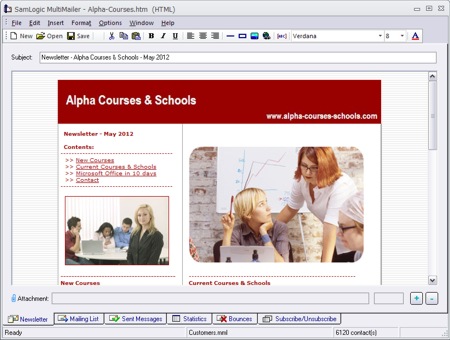
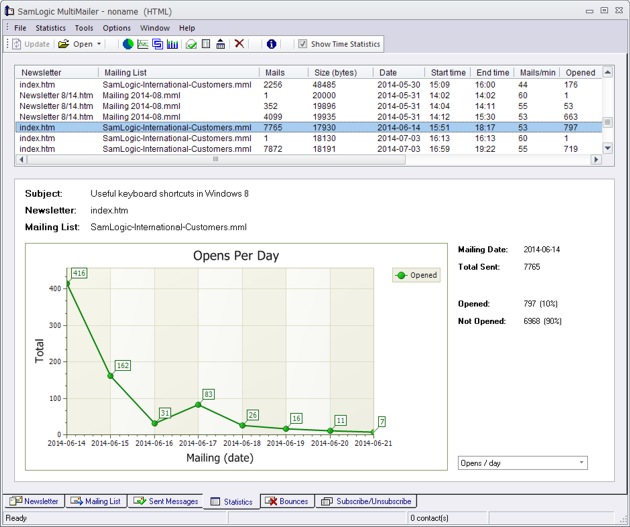
 There
are more than 100 tips & tricks pages available for our
tools. In the tips & tricks pages we show how to use the
software in different situations, and we have also
included some technical details about the tools that are
not found in the User’s guides for the sowftware. Read
more here:
There
are more than 100 tips & tricks pages available for our
tools. In the tips & tricks pages we show how to use the
software in different situations, and we have also
included some technical details about the tools that are
not found in the User’s guides for the sowftware. Read
more here: