FOREWORD
To [$Namn],
In this issue of our newsletter you can read about how
to use Visual Installer to create an installation for a
Visual C# application. We have also included two Visual
Installer tips that show how to refresh a file list
automatically and how to change permissions for folders.
For CD-Menu Creator we have an article / tip that
informs how to handle and organize menu windows with
lots of buttons.
And last
in the newsletter you can read about what information you
can find on our Facebook page.
Sincerely,
Anders Persson
SamLogic Software
|
VISUAL INSTALLER SUPPORTS
VISUAL C#
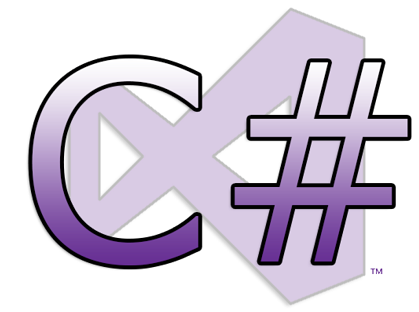
For many years
Visual Installer have had built-in functionality to
create an installation for a Visual Basic 6.0 and Visual
Basic .NET application. In the latest version of Visual
Installer we have added the same functionality for
Visual C#. You can now create an installation for a
Visual C# application in an easy way. Read more:
 Visual
Installer 2020: Visual C# is now supported Visual
Installer 2020: Visual C# is now supported
 Tip:
How to create an installation for a Visual C# application Tip:
How to create an installation for a Visual C# application
|
HOW TO HANDLE MENU INTERFACES
WITH MANY BUTTONS
 With
the
CD-Menu Creator menu designer tool you can create a
graphical menu interface that contains more than 40
buttons in one menu window. This allows your customer to
open many documents, applications or sub menus from the
same menu page, but sometimes it can be difficult to
make all buttons fit in one menu window in a proper way.
Luckily there are some tricks that you can use. With
the
CD-Menu Creator menu designer tool you can create a
graphical menu interface that contains more than 40
buttons in one menu window. This allows your customer to
open many documents, applications or sub menus from the
same menu page, but sometimes it can be difficult to
make all buttons fit in one menu window in a proper way.
Luckily there are some tricks that you can use.
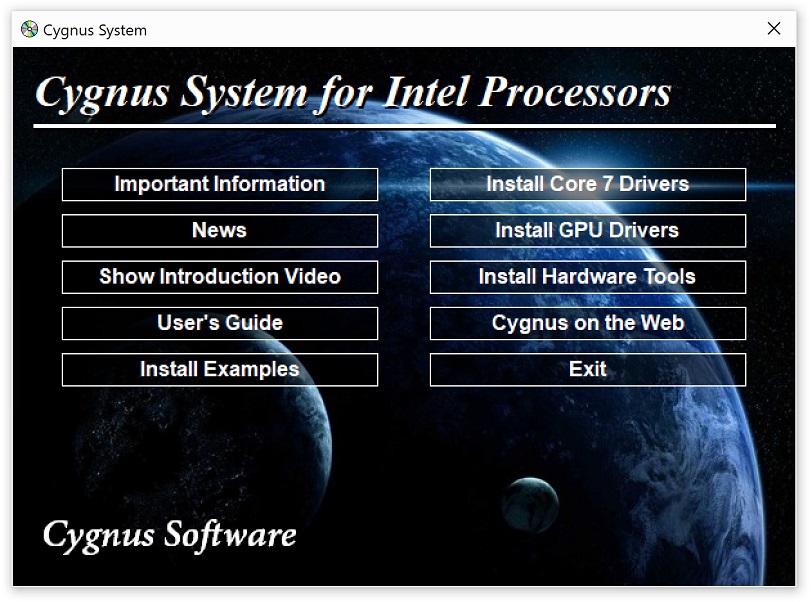
You can read more in this blog post:
 How
to handle menu interfaces with many buttons How
to handle menu interfaces with many buttons
|
USB MENU
CREATOR 2020 - AUTORUN MENUS FOR USB STICKS
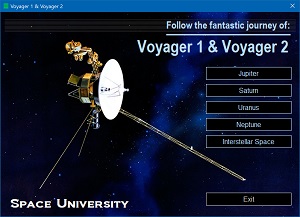 With
USB Menu Creator you can create AutoRun menu interfaces
for USB flash drives. The menus will open automatically
when the USB stick is plugged into the computer's USB port.
From a menu users can run programs, open documents, play
videos etc. With
USB Menu Creator you can create AutoRun menu interfaces
for USB flash drives. The menus will open automatically
when the USB stick is plugged into the computer's USB port.
From a menu users can run programs, open documents, play
videos etc.
USB Menu Creator is a special bundle that contains
the following 3 products: CD-Menu Creator, USB AutoRun Creator
and Image Resizer.
 Read
more about SamLogic USB Menu Creator Read
more about SamLogic USB Menu Creator |
CHANGE PERMISSIONS FOR FOLDERS
 Sometimes
it is necessary to change for example read/write
permissions for folders on the hard drive. In Visual
Installer it is possible by using a script command
(SETPERM) in Visual Installers
scripting language. You can read more in these two
blog posts: Sometimes
it is necessary to change for example read/write
permissions for folders on the hard drive. In Visual
Installer it is possible by using a script command
(SETPERM) in Visual Installers
scripting language. You can read more in these two
blog posts:
 How
to give a standard user write permission to a folder How
to give a standard user write permission to a folder
 Does
SETPERM change folder permissions also for sub folders? Does
SETPERM change folder permissions also for sub folders?
|
REFRESH VISUAL INSTALLER´S FILE LIST AUTOMATICALLY
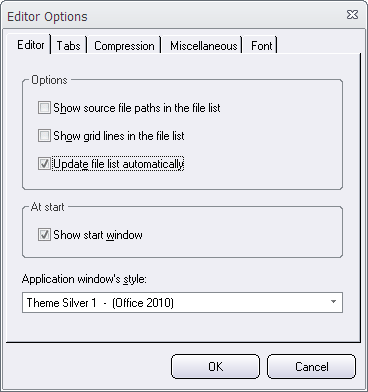 You
may already know that if you press the F5 key on
your keyboard (or choose the List – Refresh List
menu item in Visual Installer’s editor) the contents of
the file list (in the editor’s File List tab) is
refreshed. You
may already know that if you press the F5 key on
your keyboard (or choose the List – Refresh List
menu item in Visual Installer’s editor) the contents of
the file list (in the editor’s File List tab) is
refreshed.
When a file list is refreshed, file dates and size
information etc. is updated. If a file is missing at a
source file path, you will be informed about that.
But is also possible to automate this process, so the
file list is refreshed automatically when a project is
opened in Visual Installer. We will explain more in this
blog post:
 Visual
Installer’s file list can be refreshed automatically Visual
Installer’s file list can be refreshed automatically
|
MORE NEWS ON FACEBOOK
 More
news and information about our products are available on our
Facebook page. On the Facebook you can also post comments,
and like or share our posts. In this way we know better
what kind of information you want to read in the future. More
news and information about our products are available on our
Facebook page. On the Facebook you can also post comments,
and like or share our posts. In this way we know better
what kind of information you want to read in the future.
Below are some examples of posts we have there right now:
- How to get a free license of SamLogic MultiMailer
- How to set absolute positions for title objects in CD-Menu
Creator
- New product: SamLogic Word To HTML Converter Class
- Updated 'Registration' dialog box in Visual Installer
- How to comment files in Visual Installer's file list
|

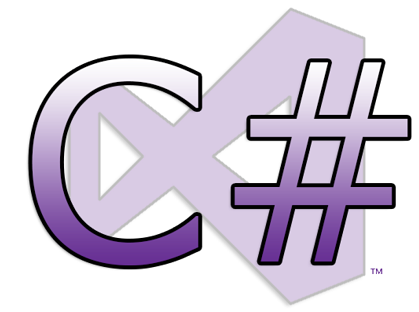
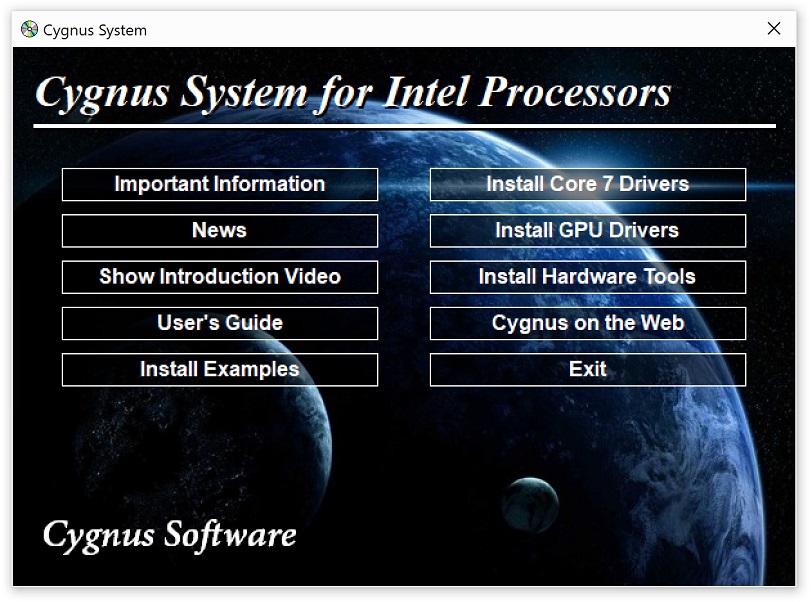
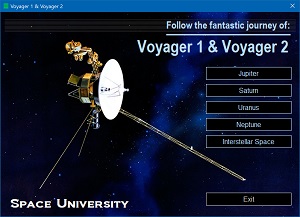 With
USB Menu Creator you can create AutoRun menu interfaces
for USB flash drives. The menus will open automatically
when the USB stick is plugged into the computer's USB port.
From a menu users can run programs, open documents, play
videos etc.
With
USB Menu Creator you can create AutoRun menu interfaces
for USB flash drives. The menus will open automatically
when the USB stick is plugged into the computer's USB port.
From a menu users can run programs, open documents, play
videos etc.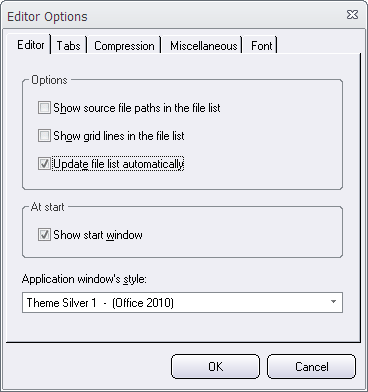 You
may already know that if you press the F5 key on
your keyboard (or choose the List – Refresh List
menu item in Visual Installer’s editor) the contents of
the file list (in the editor’s File List tab) is
refreshed.
You
may already know that if you press the F5 key on
your keyboard (or choose the List – Refresh List
menu item in Visual Installer’s editor) the contents of
the file list (in the editor’s File List tab) is
refreshed.


