FOREWORD
To [$Namn],
In this issue of our newsletter you will find answers to
some common questions about titles in Visual Installer,
and information about how to copy or move files during
an installation by using Visual Installer's script
language.
You can also read about our Development Tools bundle, that
is more adapted to developers and technicians than our Media
Tools bundle. We have also included some information about
our Word To HTML Converter Tool, which is a .NET class that
can be used to convert formatted Word text to formatted
HTML text.
Sincerely,
Anders Persson
SamLogic Software
|
 FAQ ABOUT TITLES
IN VISUAL INSTALLER FAQ ABOUT TITLES
IN VISUAL INSTALLER
There are some common questions about titles in
Visual Installer
that we get then and then from our customers. Especially
from new cutomers. Below are the questions:
#1:
"I have created my first
installation. But when the software is installing, there
is the word “Title” in the top left hand corner of the
graphical window. How can I change that to my
application name?"
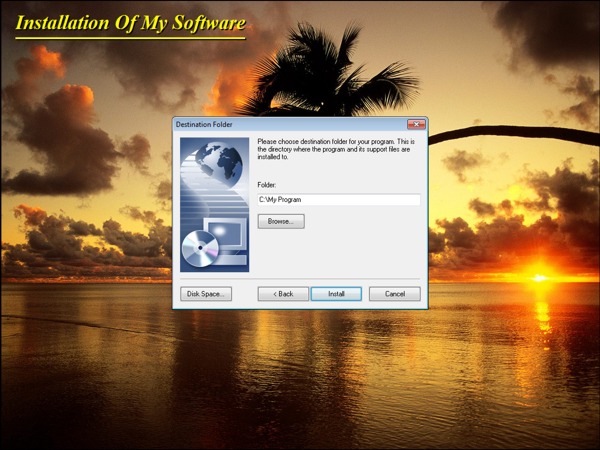
#2:
"I have put the application name
in the title of the graphical window. But all of that
text is covered up by the installation dialog boxes in
the beginning of the installation. How do I make this
text visible?"
#3:
"In the Setup window dialog
box in the editor, there is a Title input box in
the Window title frame. What is the difference
between this title and the title that is specified when
choosing the Object – Title menu item?"
You can read the answers to these questions in this blog
post:
 Frequently
asked questions about titles in Visual Installer Frequently
asked questions about titles in Visual Installer
|
COPY/MOVE MANY FILES AT ONCE IN
VISUAL INSTALLER
 There
is a built-in
script language available in our installation tool
Visual Installer. The script
language is very versatile and with the script commands
you can do different kind of file operations and other types
of operations during an installation. There
is a built-in
script language available in our installation tool
Visual Installer. The script
language is very versatile and with the script commands
you can do different kind of file operations and other types
of operations during an installation.
One common operation is to copy or move files during an
installation. There are commands available in Visual
Installer’s script language that can do this. We will
explain more, and show you examples, in this blog post:
 How
to copy/move many files at once in Visual Installer How
to copy/move many files at once in Visual Installer
|
USB MENU
CREATOR - AUTORUN MENUS FOR USB STICKS
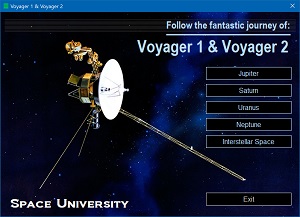 With
USB Menu Creator you can create AutoRun menu interfaces
for USB flash drives. The menus will open automatically
when the USB stick is plugged into the computer's USB port.
From a menu users can run programs, open documents, play
videos etc. With
USB Menu Creator you can create AutoRun menu interfaces
for USB flash drives. The menus will open automatically
when the USB stick is plugged into the computer's USB port.
From a menu users can run programs, open documents, play
videos etc.
 Read
more here Read
more here |
SAMLOGIC WORD TO HTML CONVERTER
CLASS

The Word To HTML Converter class is a .NET class for C#,
VB etc. that can convert complex HTML from Word to a clean
and simple HTML with only standard tags. All Word specific
tags are removed.
The following are also included in the product:
- HTML Clipboard class that makes it simpler to use HTML
with clipboard
- Full source code for all classes
|
 SAMLOGIC
DEVELOPMENT TOOLS SAMLOGIC
DEVELOPMENT TOOLS
SamLogic Development Tools is a special bundle with
applications, tools and components for developers and technicians.
It contain the following tools and components:
- Visual Installer
- USB Menu Creator
- Word To HTML Converter Class
- Component libraries (Internet, Twitter and Calendar components)
12 months technical support & updates are also included
in the bundle.
|
MORE NEWS ON FACEBOOK

 More
news and information about our products are available on
our
Facebook page. You can now for example read this: More
news and information about our products are available on
our
Facebook page. You can now for example read this:
- How to install an ActiveX component with Visual Installer
- How to install an AutoCAD profile from Visual Installer
- How to install Access Runtime from Visual Installer
|
|
|
BUY NOW:
Visual Installer
Order the latest version of our installation tool.
Price from 99 dollar.
 Order
here Order
here
|
|
USB Menu Creator
Order the latest version of our menu design tool.
Price from 139 dollar.
 Order
here Order
here
|
|
Development Tools
A special bundle with applications, tools and components.
Price: 199 dollar.
 Order
here Order
here
|
|
|

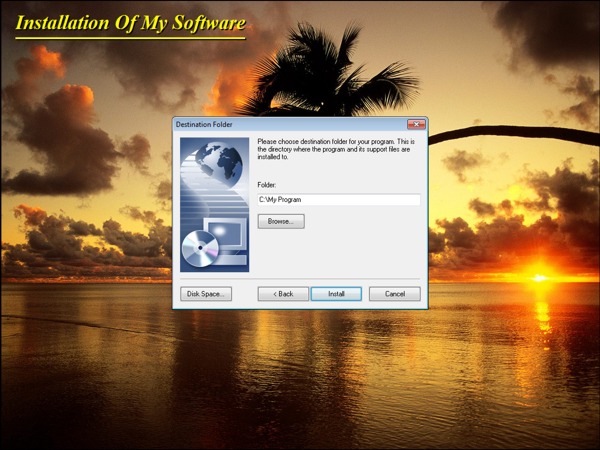
 There
is a built-in
There
is a built-in
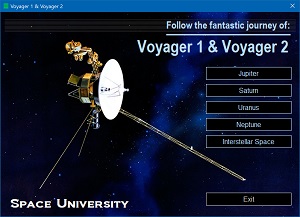 With
USB Menu Creator you can create AutoRun menu interfaces
for USB flash drives. The menus will open automatically
when the USB stick is plugged into the computer's USB port.
From a menu users can run programs, open documents, play
videos etc.
With
USB Menu Creator you can create AutoRun menu interfaces
for USB flash drives. The menus will open automatically
when the USB stick is plugged into the computer's USB port.
From a menu users can run programs, open documents, play
videos etc.



