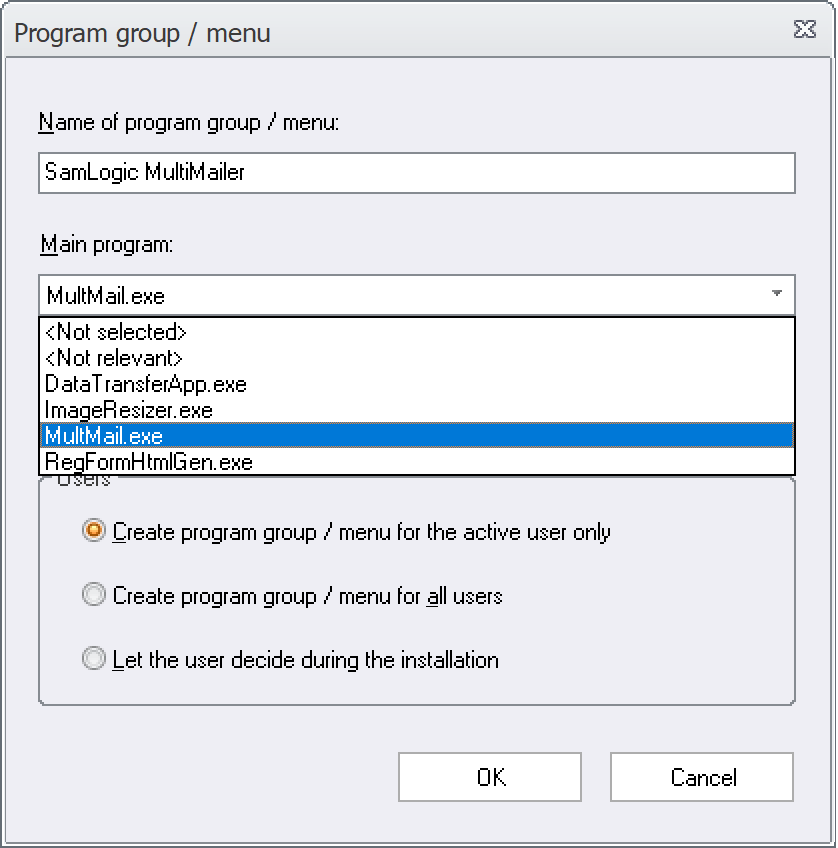FOREWORD
To [$Namn],
We have released a new version of Visual Installer with
the name Visual Installer 2022 / Enterprise. This
version contains some extra functions that is not included
in the other versions. You can read more about the Enterprise
version below.
In this newsletter we also inform about the three
versions of MultiMailer. We have also a shortcut tips
for Visual Installer and some information about the
higher security in Visual Installer 2022.
Sincerely,
Anders Persson
SamLogic Software
|
VISUAL INSTALLER 2022 / ENTERPRISE
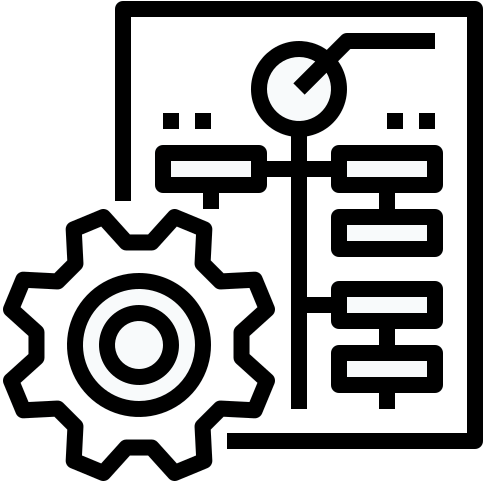 Starting
with Visual Installer 2022, there is now an Enterprise
version of the installation tool available. The Enterprise
version of Visual Installer contains some extra functions
that are not included in the Professional and Standard versions.
Below are some examples: Starting
with Visual Installer 2022, there is now an Enterprise
version of the installation tool available. The Enterprise
version of Visual Installer contains some extra functions
that are not included in the Professional and Standard versions.
Below are some examples:
– a
diagnostic tool
– an extra
information tab in the editor for easier access to docs
etc
– possibility to change
default settings for new projects
– support for batch files & build servers
– a special system utility tool: SamLogic Selector
More information and a comparison with the other versions
of Visual Installer is available on the
Features page.
If you want to see the prices of the different
versions of Visual Installer, or if you want to
make an order, you can visit Visual Installer's
order page:
 Order
– SamLogic Visual Installer Order
– SamLogic Visual Installer |
|
HIGHER SECURITY IN VISUAL INSTALLER
2022
 Security
is very important today and in the 2022 versions of
Visual Installer we have increased the security level. For example, all binary files are
digitally signed with a new and more secure digital certificate
from Sectigo. This prevents that somebody modify the
files after the setup package has been created. You can read more in
this blog post. Security
is very important today and in the 2022 versions of
Visual Installer we have increased the security level. For example, all binary files are
digitally signed with a new and more secure digital certificate
from Sectigo. This prevents that somebody modify the
files after the setup package has been created. You can read more in
this blog post.
If
you have an older version of Visual Installer we recommend
you to
upgrade to the new 2022 version to get access to higher security.
|
3 VERSIONS OF MULTIMAILER 2022
 There
are three different versions available of the e-mail / newsletter
tool MultiMailer 2022. Which version that is best
for you depends of your needs. The following three
versions are available: There
are three different versions available of the e-mail / newsletter
tool MultiMailer 2022. Which version that is best
for you depends of your needs. The following three
versions are available:
SamLogic MultiMailer / Standard
- Suited for those who sends a few mails per month (e.g.
small associations and sports clubs etc)
SamLogic MultiMailer / Professional
- Suited for those who sends many mails per month and who
needs powerful functions for statistics and analysis.
SamLogic MultiMailer / Enterprise
- Suited for those who send many mails per month and want
to install MultiMailer on a server.
You can read more about the differences between the three versions on
the following web page:
 The
differences between the three MultiMailer versions The
differences between the three MultiMailer versions
|
CHOOSE WHICH SHORTCUT TO FEATURE IN START MENU
 If
you add more than one shortcut to the Start menu in
Windows during an installation, you
can now (in Visual Installer 2022) choose which shortcut/icon that is your main application and will be more visible in
the Start menu. The other shortcuts will be toned
down. If
you add more than one shortcut to the Start menu in
Windows during an installation, you
can now (in Visual Installer 2022) choose which shortcut/icon that is your main application and will be more visible in
the Start menu. The other shortcuts will be toned
down.
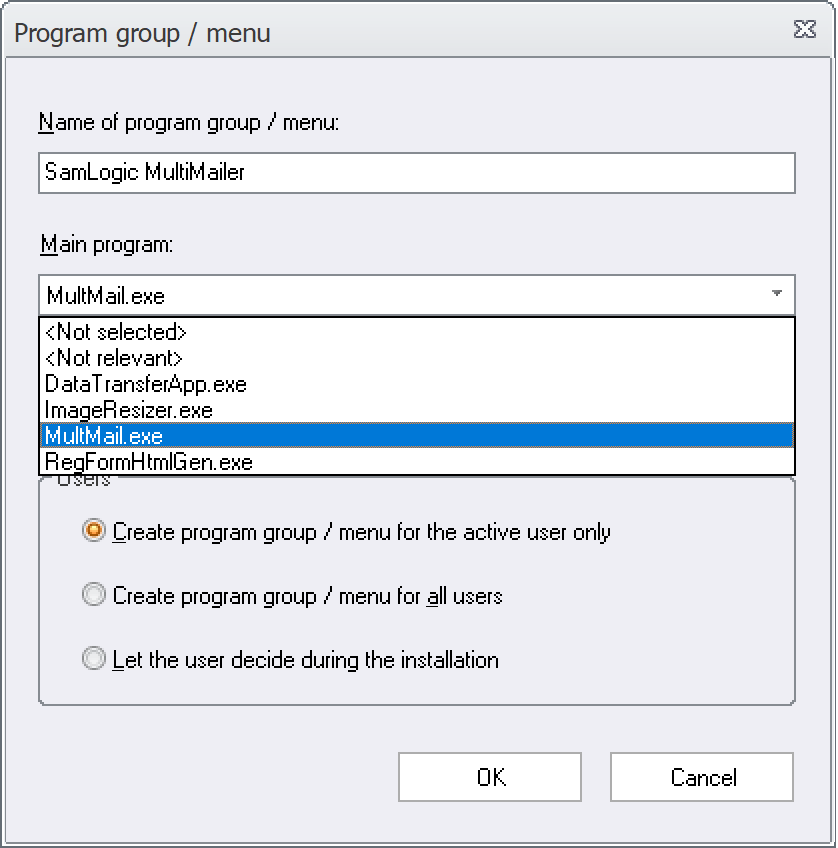
This new function in Visual Installer 2022 will be especially useful in Windows
11. You can read why in this blog post:
 You
can now choose which shortcut to feature in Start menu You
can now choose which shortcut to feature in Start menu
|
MEDIA TOOLS 2022 - A SUITE
WITH 5 OF OUR PROGRAMS
SamLogic Media Tools 2022 is a suite that contains
5 of our programs, for example:
- Visual Installer 2022 (new!)
- MultiMailer 2022 (new!)
- CD & USB Menu Creator 2022 (new!)
- USB AutoRun Creator (updated!)
Its a powerful product suite for developers, marketers
and informers. 1 year technical support & updates are included
for all software in the suite. Read more here:
 Read
more about SamLogic Media Tools Read
more about SamLogic Media Tools
|
DEVELOPMENT
TOOLS 2022
 If
you prefer components and classes before MultiMailer, you
can take a look on our Development Tools
suite instead. If
you prefer components and classes before MultiMailer, you
can take a look on our Development Tools
suite instead.
|
MORE NEWS ON FACEBOOK
 More
news and information about our products are available on
our
Facebook page. Click on the link to open the page: More
news and information about our products are available on
our
Facebook page. Click on the link to open the page:
|

 There
are three different versions available of the e-mail / newsletter
tool MultiMailer 2022. Which version that is best
for you depends of your needs. The following three
versions are available:
There
are three different versions available of the e-mail / newsletter
tool MultiMailer 2022. Which version that is best
for you depends of your needs. The following three
versions are available: