FOREWORD
To [$Namn],
We have updated USB AutoRun Creator and in this issue of
our newsletter you can read what is new. If you wonder how
USB AutoRun Creator works, check our
infographics.
In this newsletter you can also read more about the new
Visual Installer / Enterprise, and how to configure
Visual Installer's editor.
Sincerely,
Anders Persson
SamLogic Software
|
USB AUTORUN CREATOR HAS
BEEN UPPDATED
 With
our
autorun tool USB AutoRun Creator you can add
AutoRun functionality to USB sticks and SD cards. With
our
autorun tool USB AutoRun Creator you can add
AutoRun functionality to USB sticks and SD cards.
We have now released an update of the tool. It
now supports Windows 11 and all binary files has been code
signed with a strong 4096 bits EV digital certificate from
Sectigo.
This makes the product safer and prevents that anybody changes
a binary file after distribution.
USB AutoRun Creator is included in the
USB Menu Creator bundle, the
Media Tools suite,
and the
Develoment Tools suite, but can also be bought
standalone. Read more about the product here:
 Infographic: How does USB AutoRun Creator works? Infographic: How does USB AutoRun Creator works?
 SamLogic
USB AutoRun Creator – Overview (PDF) SamLogic
USB AutoRun Creator – Overview (PDF)
 SamLogic
USB AutoRun Creator – Product page SamLogic
USB AutoRun Creator – Product page
|
VISUAL INSTALLER 2022 / ENTERPRISE
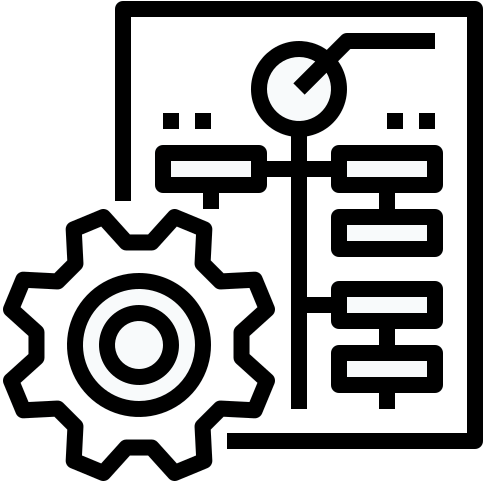 Starting
with Visual Installer 2022, there is now an Enterprise
version of the installation tool available. The Enterprise
version of Visual Installer contains some
extra functions that are not included in the Professional
and Standard versions. For example: Starting
with Visual Installer 2022, there is now an Enterprise
version of the installation tool available. The Enterprise
version of Visual Installer contains some
extra functions that are not included in the Professional
and Standard versions. For example:
Default settings for new installation projects
In Visual Installer / Enterprise you can set your own
default settings for new installation projects. If
Visual Installer's default settings does not fit you,
you can set other default settings instead that fit you
better. The new default settings will be used when you
create new installation projects.
Some examples of default settings that you can change
and specify are: minimum operating system version,
minimum .NET version, installation interface language,
dialog box color, dialog box style, settings for digital
certificates (code sign certificates).
You can read more on this web page:
 Default
settings for new installation projects Default
settings for new installation projects
|
HOW TO CONFIGURE THE VISUAL INSTALLER
EDITOR
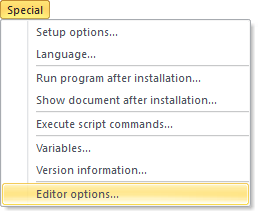 Visual Installer’s editor and user interface is configurable
to some degree. If you choose the Special – Editor options
menu option in Visual Installer’s editor (see the
picture to the right), a dialog box with various options
is opened. Via this dialog box you can change the
behavior and visual appearance for Visual Installer’s
editor. Visual Installer’s editor and user interface is configurable
to some degree. If you choose the Special – Editor options
menu option in Visual Installer’s editor (see the
picture to the right), a dialog box with various options
is opened. Via this dialog box you can change the
behavior and visual appearance for Visual Installer’s
editor.
Read more in this blog post:
 How
to configure the Visual Installer editor How
to configure the Visual Installer editor
|
MEDIA TOOLS 2022 - A SUITE
WITH 5 OF OUR PROGRAMS
SamLogic Media Tools 2022 is a suite that contains
5 of our programs, for example:
- Visual Installer 2022 (new!)
- MultiMailer 2022 (new!)
- CD & USB Menu Creator 2022 (new!)
- USB AutoRun Creator (updated!)
Its a powerful product suite for developers, marketers
and informers. 1 year technical support & updates are included
for all software in the suite. Read more here:
 Read
more about SamLogic Media Tools Read
more about SamLogic Media Tools
|
DEVELOPMENT TOOLS 2022
 If
you prefer components and classes before MultiMailer, you
can take a look on our Development Tools
suite instead. If
you prefer components and classes before MultiMailer, you
can take a look on our Development Tools
suite instead.
|
MORE NEWS ON FACEBOOK AND INSTAGRAM
 More
news are available on our
Facebook page. We suggest you also to visit our
Instagram account. More
news are available on our
Facebook page. We suggest you also to visit our
Instagram account.
|
|
|
BUY NOW:
USB Menu Creator 2022
Order the latest version of this menu design tool.
Price from 139 dollar.
 Order
here Order
here
|
|
CD-Menu Creator 2022
Order the latest version of this menu design tool.
Price from 79 dollar:
 Order
here Order
here
|
|
Media Tools 2022
You can also order the latest Media Tools suite,
where the two tools above are included.
Price from 149 dollar:
 Order
here Order
here
|
|
Development Tools 2022
If you prefer components before MultiMailer
you can
order Development Tools instead. Price: 199 dollar. |
|
|

 With
our
autorun tool USB AutoRun Creator you can add
AutoRun functionality to USB sticks and SD cards.
With
our
autorun tool USB AutoRun Creator you can add
AutoRun functionality to USB sticks and SD cards. 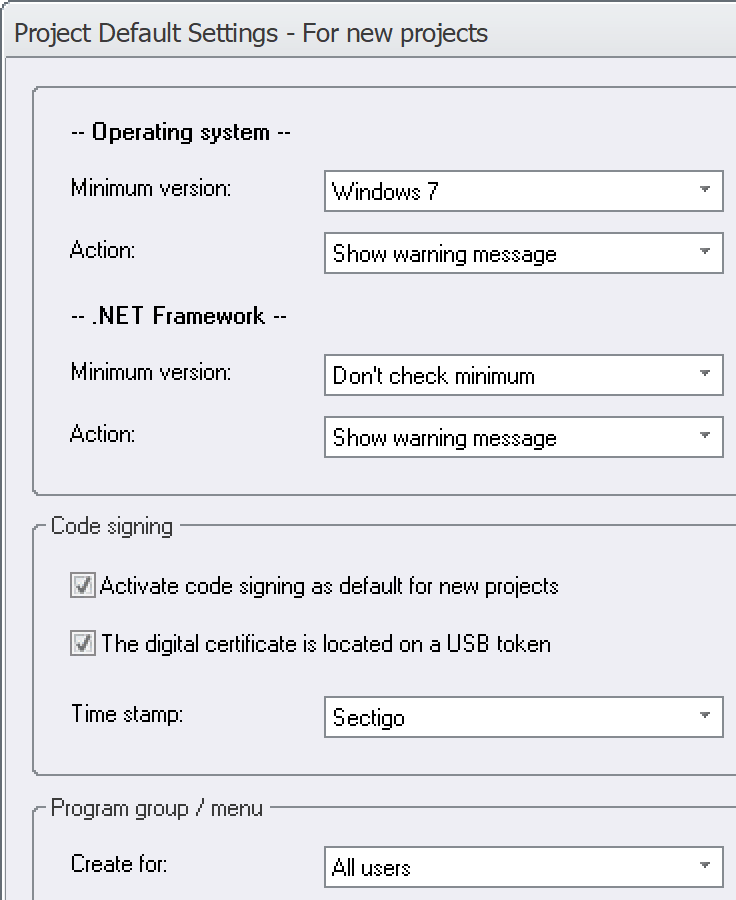
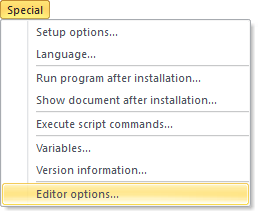 Visual Installer’s editor and user interface is configurable
to some degree. If you choose the Special – Editor options
menu option in Visual Installer’s editor (see the
picture to the right), a dialog box with various options
is opened. Via this dialog box you can change the
behavior and visual appearance for Visual Installer’s
editor.
Visual Installer’s editor and user interface is configurable
to some degree. If you choose the Special – Editor options
menu option in Visual Installer’s editor (see the
picture to the right), a dialog box with various options
is opened. Via this dialog box you can change the
behavior and visual appearance for Visual Installer’s
editor. 


