FOREWORD
To [$Namn],
Here is a new issue of our newsletter, with information
and tips on our products. In this issue you
can read about:
● What is new in our latest update of MultiMailer.
● How to use tables in MultiMailer.
● How to configure the editor in Visual Installer.
● How to change font size for tip text in our menu
tools.
Sincerely,
Anders Persson
SamLogic Software
|

AN UPDATE OF MULTIMAILER IS NOW AVAILABLE
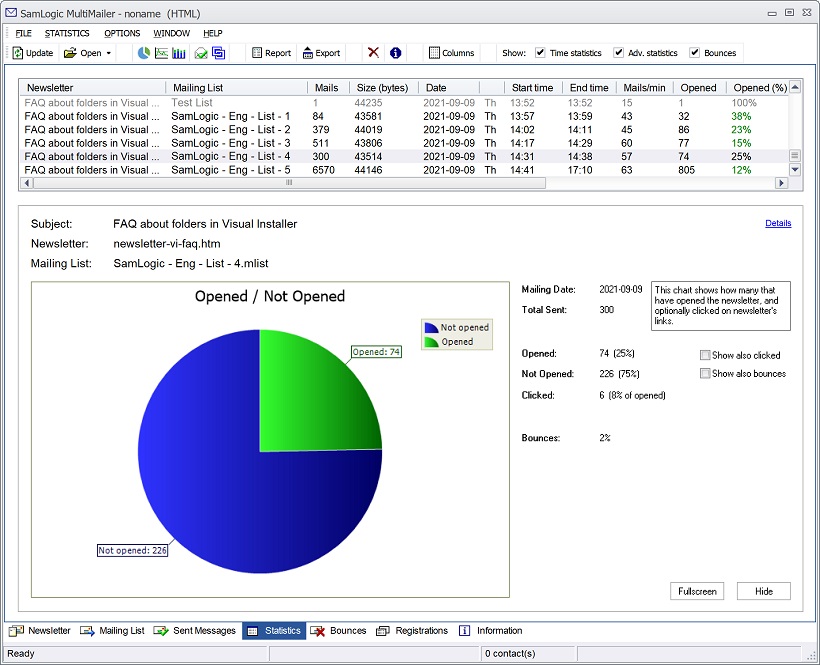
With the e-mail/newsletter tool
MultiMailer you can design, create
and send many types of e-mails, for various purposes.
For example: product information, invitations, press releases, price lists, surveys etc.
With MultiMailer you can also measure how the e-mail
delivery is going and measure receivers' response.

An
update of MultiMailer is now available
There is now an new update of MultiMailer available for download. Below you can
read what is new:
● More flexible settings for statistics.
● More secure encryption for data sent via clickable
links.
● Improved handling of temporary soft bounces from spam
filters.
● Improved handling of bounces due to DMARC violations.
● Easier to edit existing pictures and buttons in
newsletters.
● New language supported: French
Read more in this blog post:
 An update of MultiMailer 2022 is now available An update of MultiMailer 2022 is now available
Do you want to buy a license of MultiMailer? You can do
it via this
order page.
A longer update/upgrade history is
available here.
|
USING TABLES IN MULTIMAILER
 MultiMailer
have many powerful built-in functions and one such a
function is the table function in MultiMailer. With the
table function it is easy to insert, edit and format
tables in e-mails/newsletters. MultiMailer
have many powerful built-in functions and one such a
function is the table function in MultiMailer. With the
table function it is easy to insert, edit and format
tables in e-mails/newsletters.
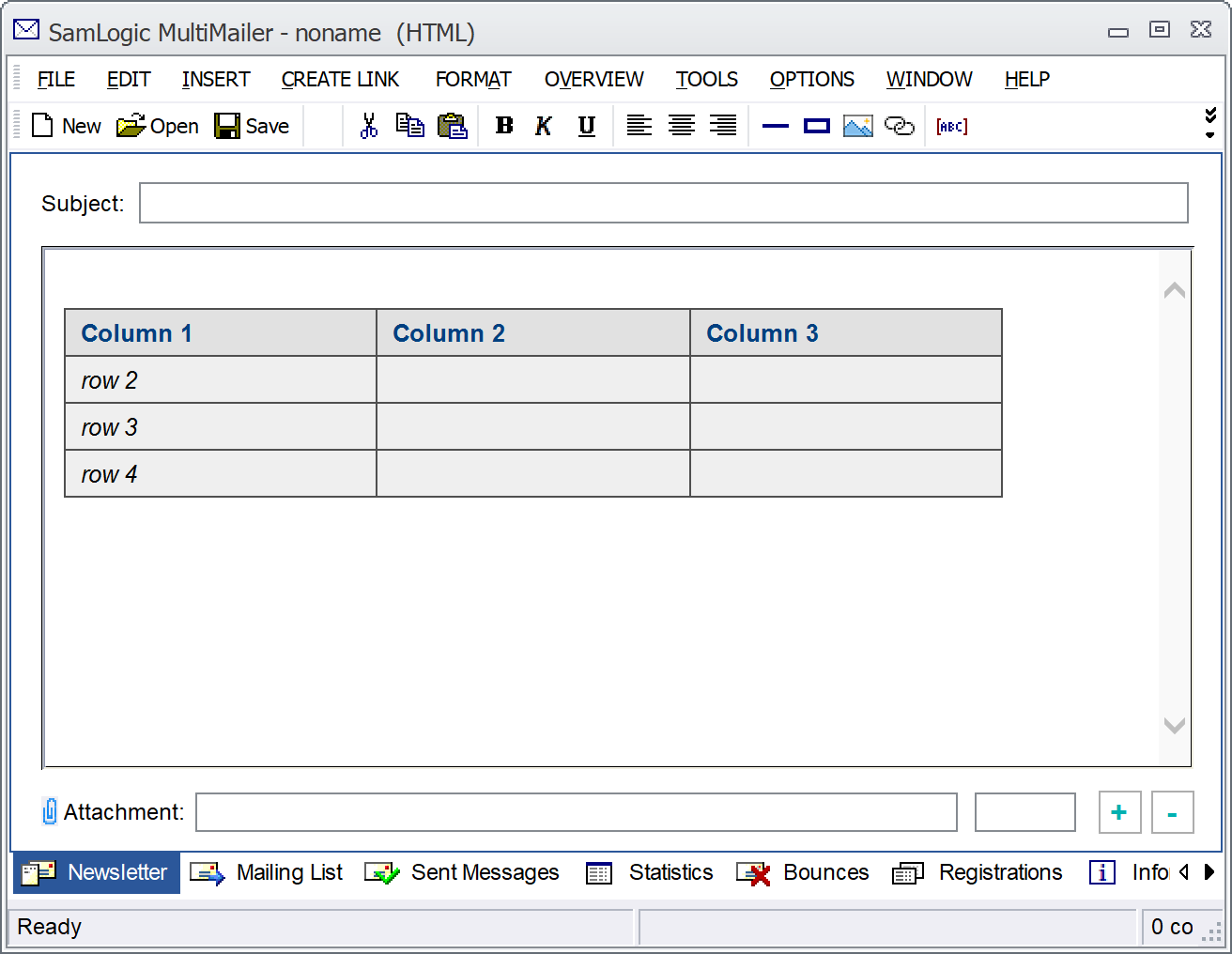
Read more in this blog post, that also contains links to tips pages that shows
how to use tables in MultiMailer:
 How to insert and edit a table in MultiMailer How to insert and edit a table in MultiMailer
|
VISUAL INSTALLER'S EDITOR IS
CONFIGURABLE
 The
editor of the installation creator tool
Visual Installer
is configurable to some degree, and in this blog post
you can read about how to change some settings that
change the Visual Installer's editor's look and
behaviour: The
editor of the installation creator tool
Visual Installer
is configurable to some degree, and in this blog post
you can read about how to change some settings that
change the Visual Installer's editor's look and
behaviour:
 How
to configure the Visual Installer editor How
to configure the Visual Installer editor
The editor contains 6 work area tabs and some of these tabs can be hidden if you never use them, so you will get a cleaner interface.
You can read more about hiding tabs in this blog post:
 Hiding tabs in the Visual Installer editor Hiding tabs in the Visual Installer editor

|
HOW TO CHANGE FONT SIZE FOR MENU BUTTONS'
TIP TEXT
 A menu interface created with the
CD-Menu Creator and
USB Menu Creator
menu tools can contain buttons in a lot of different
visual styles, colors and fonts. The buttons can be used
to launch applications, open documents, open web pages,
play videos, play music etc. A menu interface created with the
CD-Menu Creator and
USB Menu Creator
menu tools can contain buttons in a lot of different
visual styles, colors and fonts. The buttons can be used
to launch applications, open documents, open web pages,
play videos, play music etc.

In addition to the button text, that is displayed inside
the button, it is possible to add a unique tip text for
each button. The tip text can be used to display more
information about the button.
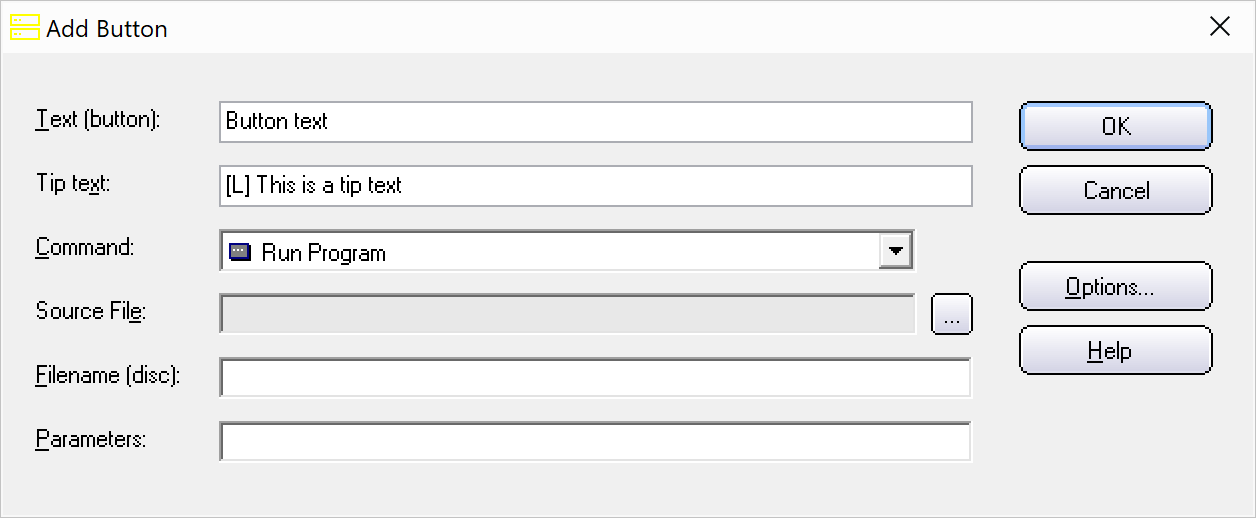
The font size of the tip text can be adjusted. In this
blog post on our blog we will show how to change the
font size of the tip text:
 How to change font size for the tip text in a menu How to change font size for the tip text in a menu
|
MEDIA TOOLS 2022 - A SUITE
WITH 5 OF OUR PROGRAMS
 SamLogic Media Tools 2022 is a product suite
with 5 of our tools: Visual Installer 2022, MultiMailer 2022, CD & USB Menu Creator 2022
and USB AutoRun Creator. 1 year technical support & updates are included
for all software in the suite. Read more: SamLogic Media Tools 2022 is a product suite
with 5 of our tools: Visual Installer 2022, MultiMailer 2022, CD & USB Menu Creator 2022
and USB AutoRun Creator. 1 year technical support & updates are included
for all software in the suite. Read more:
 Read
more about SamLogic Media Tools Read
more about SamLogic Media Tools
|
DEVELOPMENT TOOLS 2022
If
you prefer components and classes before MultiMailer, you
can take a look on our Development Tools
suite instead.
|
|
|
|
BUY NOW:
Visual Installer 2022
Order the latest version of our installation tool.
Price from 119 dollar.
 Order
here Order
here
|
|
CD-Menu Creator 2022
Order the latest version of this menu design tool.
Price from 79 dollar:
 Order
here Order
here
|
|
Media Tools 2022
You can also order the latest Media Tools suite (where
the 2 tools above are included).
Price from 149 dollar:
 Order
here Order
here
|
|
Development Tools 2022
If you prefer components before MultiMailer
you can
order Development Tools instead. Price: 199 dollar. |
|
|

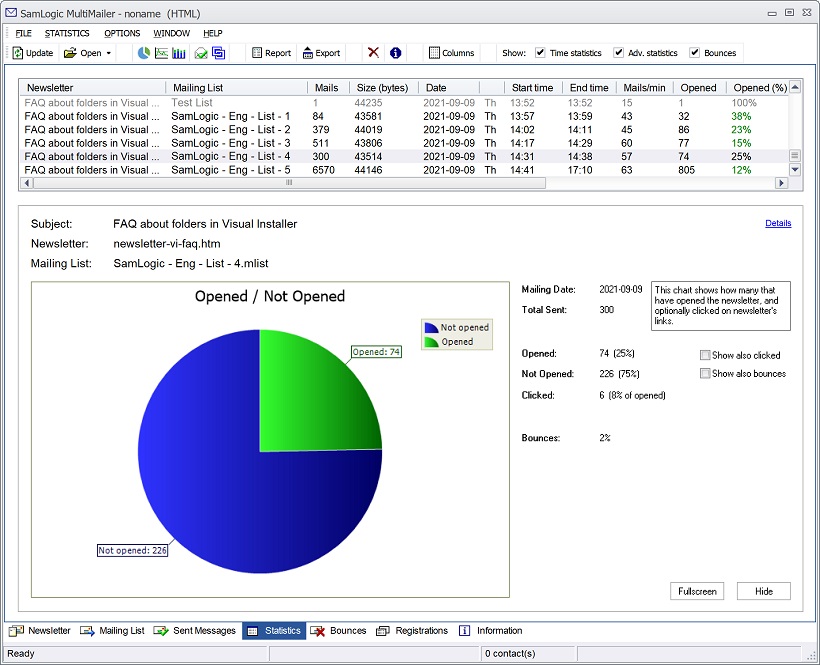

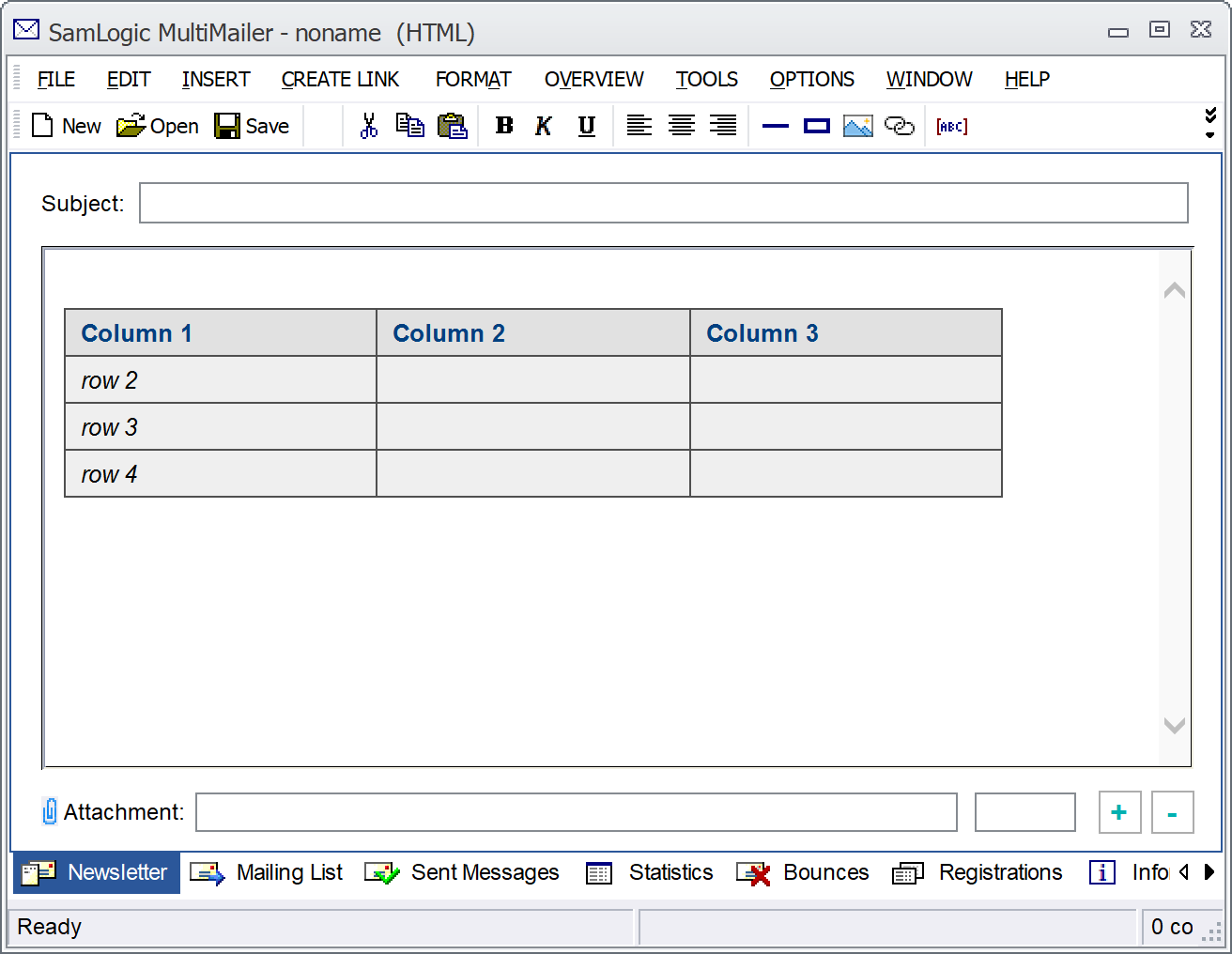
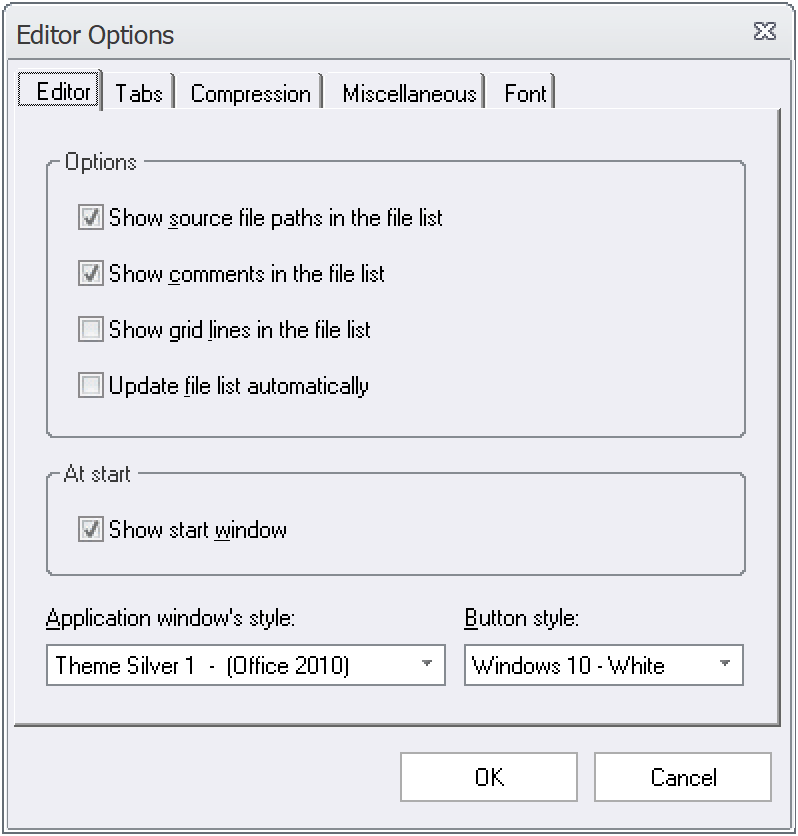

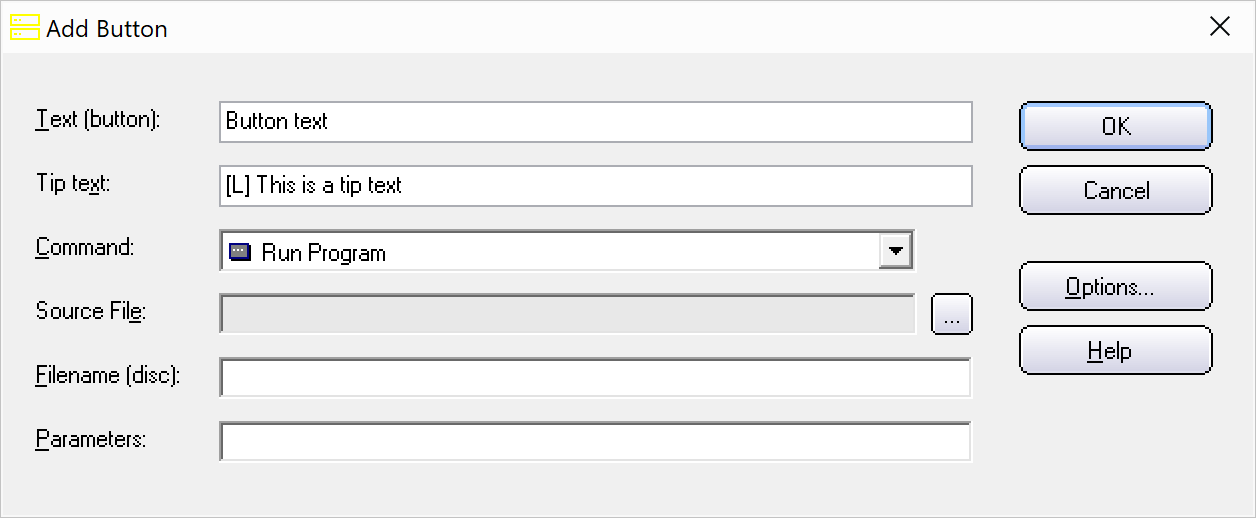
 SamLogic Media Tools 2022 is a product suite
with 5 of our tools: Visual Installer 2022, MultiMailer 2022, CD & USB Menu Creator 2022
and USB AutoRun Creator. 1 year technical support & updates are included
for all software in the suite. Read more:
SamLogic Media Tools 2022 is a product suite
with 5 of our tools: Visual Installer 2022, MultiMailer 2022, CD & USB Menu Creator 2022
and USB AutoRun Creator. 1 year technical support & updates are included
for all software in the suite. Read more:
