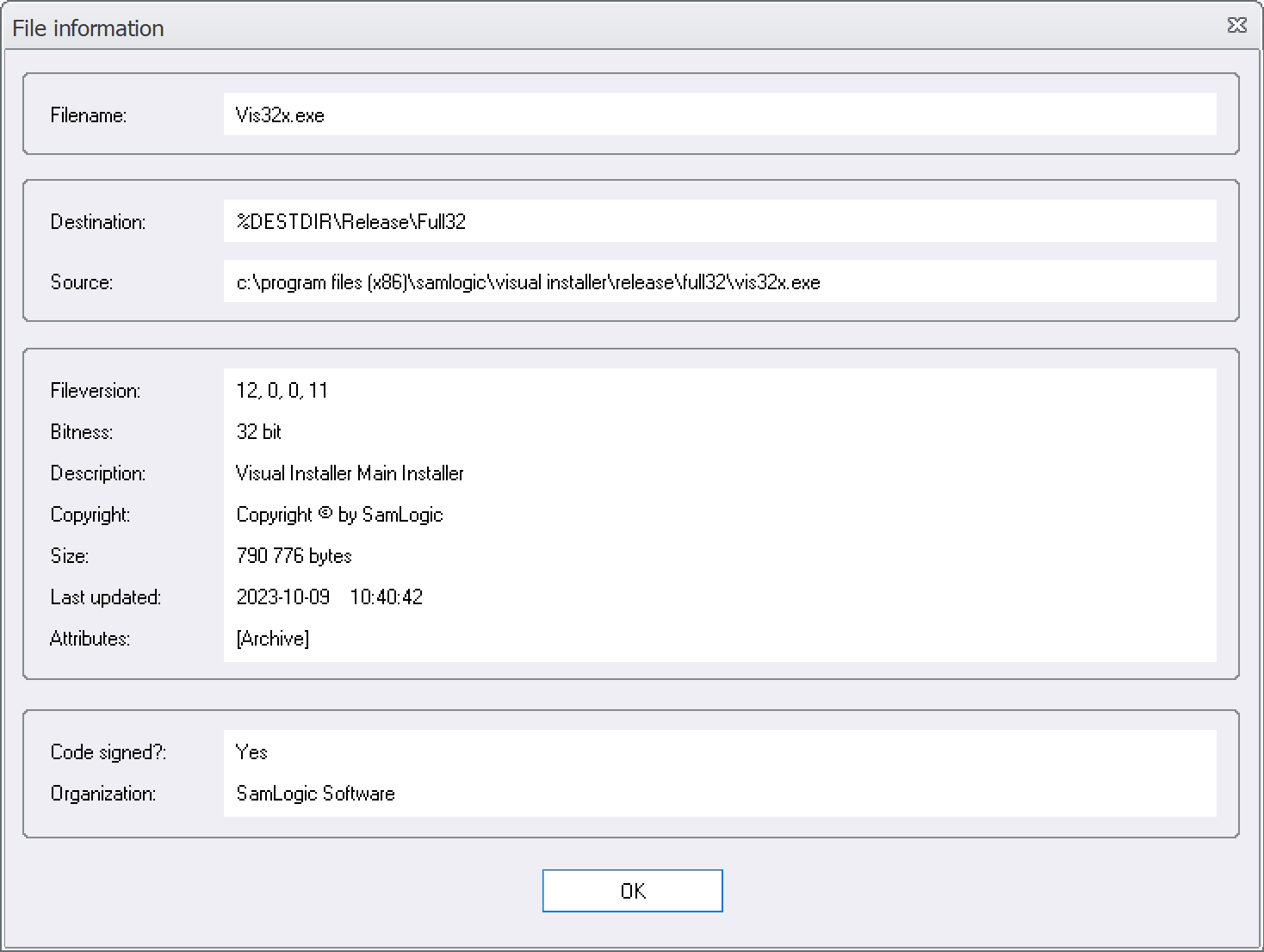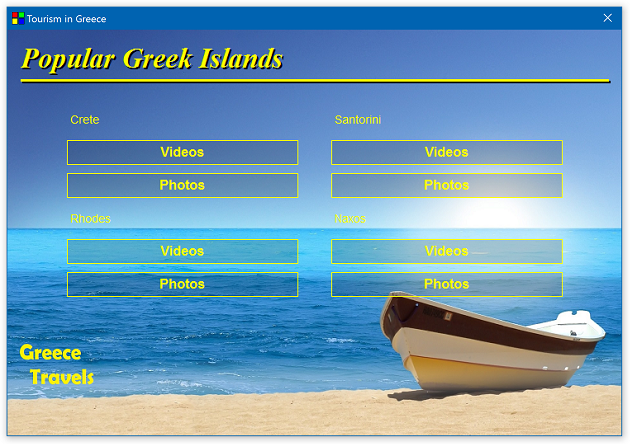FOREWORD
To [$Namn],
Here is a new issue of our newsletter, with information
and tips on our products. In this issue you can read about:
● How to see if a file in Visual Installer's file list is
code signed.
● How to place buttons in groups and use group titles in
menus.
● Tips & Tricks pages for SamLogic Software's products.
● How to upgrade to Enterprise versions.
● New product suite: SamLogic Media Tools / Enterprise.
Sincerely,
Anders Persson
SamLogic Software
|
HOW TO SEE IF A FILE IN THE
FILE LIST IS CODE SIGNED
 Today
it is very important to code sign binary files (for example
.EXE and .DLL files) that are distributed to other computers.
By code signing your files you will protect your files against
viruses and malware and avoid deterrent warning messages
in Windows. Today
it is very important to code sign binary files (for example
.EXE and .DLL files) that are distributed to other computers.
By code signing your files you will protect your files against
viruses and malware and avoid deterrent warning messages
in Windows.
In our setup tool
Visual Installer it is easy to check if a file in Visual
Installer’s file list is code signed or not. In this blog
post we will explain how to check that:
 How
to see if a file in Visual Installer’s file list is code
signed How
to see if a file in Visual Installer’s file list is code
signed
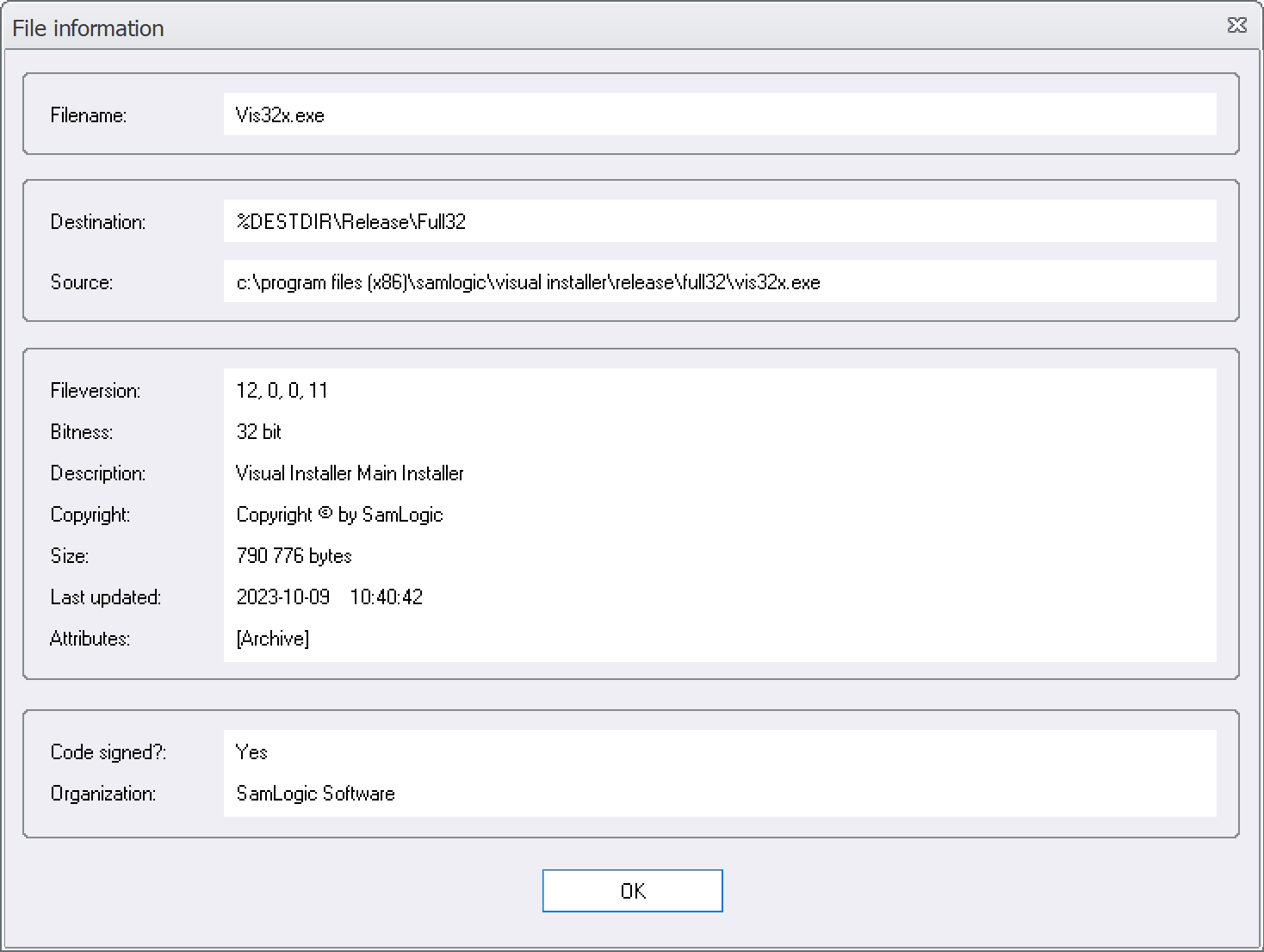
|
PLACE BUTTONS IN GROUPS AND USE
TITLES
 In
the menu creation tools
CD-Menu Creator and
USB Menu Creator there is a function you can use to
place buttons in groups and add a title to each group.
If you have many buttons in a menu this will help your
user find the correct button faster. In
the menu creation tools
CD-Menu Creator and
USB Menu Creator there is a function you can use to
place buttons in groups and add a title to each group.
If you have many buttons in a menu this will help your
user find the correct button faster.
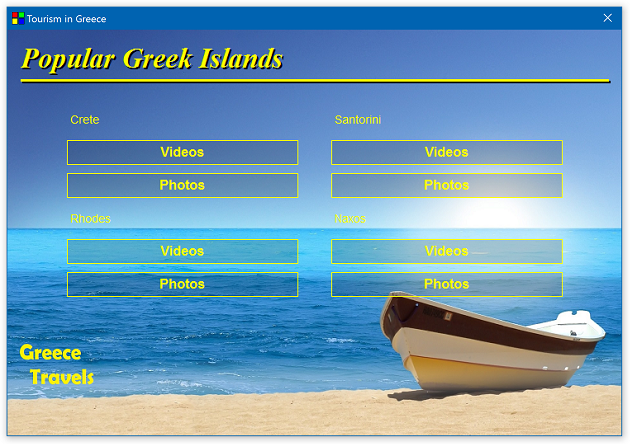
Read more on this pages:
 Blog
post: How to create button groups with titles in a menu Blog
post: How to create button groups with titles in a menu
 Tip:
How to create button groups with titles in a menu Tip:
How to create button groups with titles in a menu
|
TIPS & TRICKS PAGES

There
are more than 100 tips & tricks pages available for our
tools. In the tips & tricks pages we show how you can use
the tools in different situations, and we have also included
some technical details about the tools that are not found
in the User’s guides for the programs. Read more here:
 Tips
& Tricks Pages for SamLogic Software’s Products Tips
& Tricks Pages for SamLogic Software’s Products
|
UPGRADE TO ENTERPRISE VERSIONS
OF OUR PRODUCTS
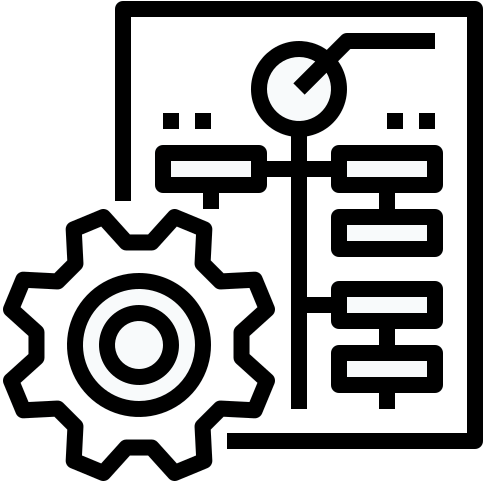 If
you have bought a Standard or a Professional version of
Visual Installer, MultiMailer or Media Tools, but want to
upgrade to the Enterprise version of these products
and get access to more functions, this is possible. You
only need to pay for the price difference. If
you have bought a Standard or a Professional version of
Visual Installer, MultiMailer or Media Tools, but want to
upgrade to the Enterprise version of these products
and get access to more functions, this is possible. You
only need to pay for the price difference.
We explain more in this blog post:
 Upgrade
from Standard / Professional to Enterprise Upgrade
from Standard / Professional to Enterprise
|
SAMLOGIC MEDIA TOOLS / ENTERPRISE
SamLogic Media Tools / Enterprise is a new product
suite for developers, marketers and informers. 1 year technical
support & updates are included for all software in the suite.
It contains the latest versions of many of our tools, for
example:
- SamLogic MultiMailer / Enterprise ($189)
- SamLogic Visual Installer / Enterprise ($189)
- SamLogic USB / CD Menu Creator ($139 / $79)
- SamLogic USB AutoRun Creator ($99)
More information about the Media Tools suite is
available here. You can order the product here:
 Order
SamLogic Media Tools / Enterprise here Order
SamLogic Media Tools / Enterprise here
|
|