FOREWORD
To [$Namn],
It is soon Christmas and if you need to send Christmas cards
via e-mail, take a look on the e-card article below in this
newsletter.
In this newsletter we have also included a tip that shows
how to increase the font size for tip text in CD/USB Menu
Creator. And you can also read about another useful function/tool
that we have included in the Enterprise version of Visual
Installer.
We have also special Christmas prices on some of our
products. See the column to the right for current
prices.
Sincerely,
Anders Persson
SamLogic Software
|
MAKE YOUR OWN CHRISTMAS E-CARD
WITH MULTIMAILER
 Christmas
is fast approaching and it’s time to send Christmas cards
to friends, acquaintances, customers and other contacts
- if you have not done it yet. With the e-mail / newsletter
tool
MultiMailer you can send your Christmas cards via e-mail.
In MultiMailer you can also design your own Christmas e-cards
directly in the editor. Christmas
is fast approaching and it’s time to send Christmas cards
to friends, acquaintances, customers and other contacts
- if you have not done it yet. With the e-mail / newsletter
tool
MultiMailer you can send your Christmas cards via e-mail.
In MultiMailer you can also design your own Christmas e-cards
directly in the editor.
You can create your Christmas e-card either by using ready-to
use e-card templates/examples or by using MultiMailer’s
built-in visual e-card wizard. Read more in this blog post:
 Create
your own Christmas e-card with MultiMailer Create
your own Christmas e-card with MultiMailer
|
INCREASE FONT SIZE OF TIP TEXT
 Do
you need larger font size for the tip text for buttons in
CD-Menu Creator or
USB Menu Creator? This is possible. Do
you need larger font size for the tip text for buttons in
CD-Menu Creator or
USB Menu Creator? This is possible.
If you add one of these two prefix before the text in the
tip text, you will have larger font size for the tip text:
[L] : increase the font height
with 25%
[XL] : increase the font height with 50%
For example, to increase the font size with 25%, enter the
[L] prefix before the text:
[L] This is a tip text.
You can add and edit tip text via the Add Button
and Edit Button dialog boxes in the CD-Menu Creator
and USB Menu Creator:
|
VISUAL INSTALLER / ENTERPRISE
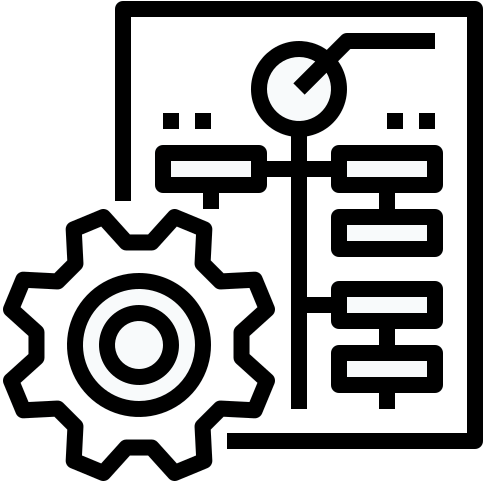 Starting
with
Visual Installer 2022, there is now an Enterprise version
of the installation tool available. The Enterprise version
of Visual Installer contains some extra functions and tools
that are not included in the Professional and Standard versions.
For example: Starting
with
Visual Installer 2022, there is now an Enterprise version
of the installation tool available. The Enterprise version
of Visual Installer contains some extra functions and tools
that are not included in the Professional and Standard versions.
For example:
SamLogic Selector
If you have different versions of an application optimized
for different versions of the operating system or country/language,
you can use the SamLogic Selector tool to start the correct
version of your application.
In the SamLogic Selector tool you can link different versions
of the operating system, country and language to different
versions of your executable files.
More information about Visual Installer / Enterprise
You can read more about the Enterprise version of Visual
Installer in this blog post:
 There
is now an Enterprise version of Visual Installer available There
is now an Enterprise version of Visual Installer available
|
 SPECIAL
CHRISTMAS PRICES! SPECIAL
CHRISTMAS PRICES!
You can now buy some of our products to a special
Christmas price. See
the column to the right for current Christmas prices!
If you have any question on our products or about our
Christmas campaign, you can send us an e-mail:
info@samlogic.com.
|
| |
|
|

SPECIAL
CHRISTMAS PRICE:
MultiMailer /
Professional
Normal price is 189 dollar. Now only 95 dollar.
 Order
here Order
here
|
|
Visual Installer /
Enterprise
Normal price is 229 dollar. Now only 115 dollar.
 Order
here Order
here
|
|
USB Menu Creator
Normal price is 139 dollar. Now only 69 dollar.
 Order
here Order
here
|
|
Media Tools /
Professional
Normal price is 199 dollar. Now only 99 dollar.
 Order
here Order
here
|
|
|




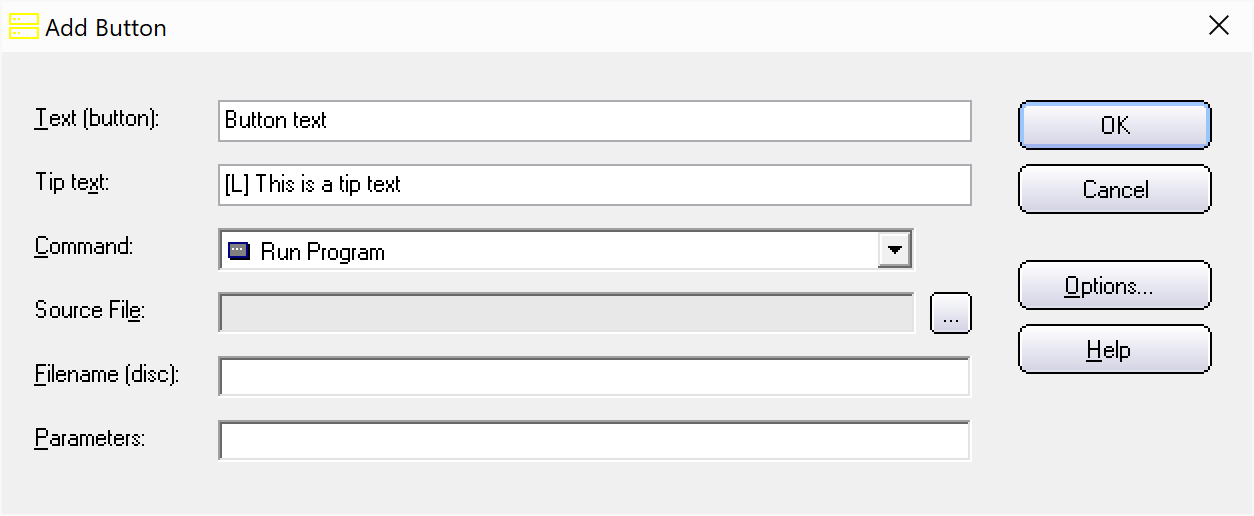
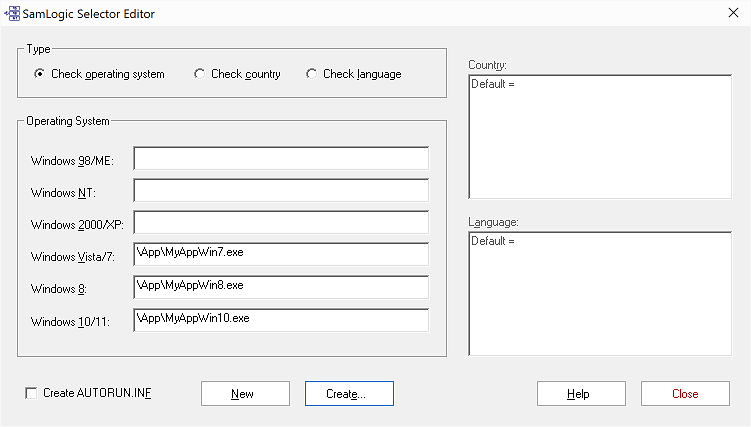
 SPECIAL
CHRISTMAS PRICES!
SPECIAL
CHRISTMAS PRICES!



