|
The files that you installed by following the tutorial can be
uninstalled in an easy way. Follow the these steps to uninstall
the files:
1. Open the Control panel in Windows.
2. Choose Uninstall a program.
3. Double-click on "My First Project" (see the picture below):
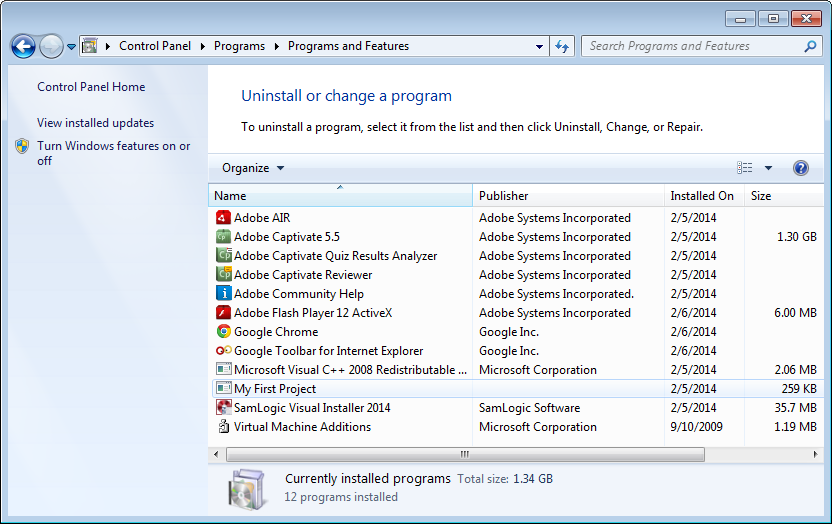
4. Follow the instructions that the uninstallation program gives
you.
5. Now are the files uninstalled! |