|
Visual Installer can create a setup package for your Visual C# project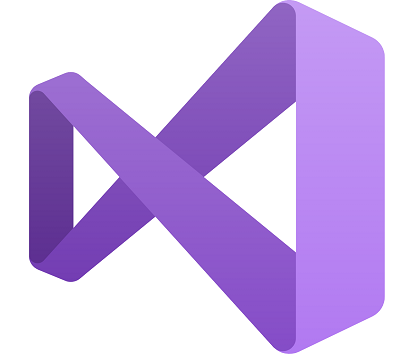 The
Visual Installer installation
software can import a
Visual C#
project created with Microsoft Visual Studio and create a
redistributable setup package of it. Visual Installer supports project
files created with Visual Studio / Visual C# 2005 to 2022. So if you are
a C# developer / programmer, you will find Visual Installer very useful; regardless of
which version of Visual C# you use for your software development. The
Visual Installer installation
software can import a
Visual C#
project created with Microsoft Visual Studio and create a
redistributable setup package of it. Visual Installer supports project
files created with Visual Studio / Visual C# 2005 to 2022. So if you are
a C# developer / programmer, you will find Visual Installer very useful; regardless of
which version of Visual C# you use for your software development.Why use Visual Installer instead of the built-in setup tool in Visual Studio? Visual Installer is much more feature-rich than the built-in setup tool in Visual Studio because it is a specialized tool. And with Visual Installer you can also create setup programs with beautiful graphics which will give your end-users a good first impression. If you develop games, multimedia software, or other products where design is important, you will have the opportunity to re-use your design in the installer. 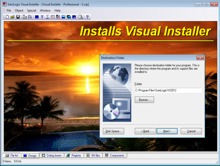 Visual Installer can
create a code signed setup package. This which will make deployment of your software in restrictive environments easier,
and will also turn off the deterrent warning texts that are shown in
Windows otherwise. And with
Visual Installer you can fine-tune your installation in a way that is
not possible with the built-in setup tool in Visual Studio. Visual Installer can
create a code signed setup package. This which will make deployment of your software in restrictive environments easier,
and will also turn off the deterrent warning texts that are shown in
Windows otherwise. And with
Visual Installer you can fine-tune your installation in a way that is
not possible with the built-in setup tool in Visual Studio.Visual C# 2005 to 2022 is supported Visual Installer supports all versions of Visual C# from 2005 to the latest 2022. So if you create your Visual C# applications using Visual Studio 2005 - 2022 you can let Visual Installer import your project file (.CSPROJ file) and create an installation project of it. Set minimum requirements With Visual Installer you can specify which version of Microsoft .NET Framework that your program requires and let Visual Installer check the system before the installation. Visual Installer can warn the end-user if the required version of .NET is not installed in the end-user's Windows. The user will also have the opportunity to download and install the missing version of .NET Framework. Solution files are also supported If you have used Visual Studio 2005 - 2022 for your development and have many project files in a solution file (.sln) you can also import a solution file to Visual Installer. Visual Installer will then analyze all project files that are included in the solution file and pick the necessary files from all projects.  Visual Installer's setup wizard The setup wizard in Visual Installer is more versatile than the setup wizard that follows Visual Studio and can be set up in different ways. Many built-in setup dialog boxes are included and you can choose which of them to show during an installation. You can also affect the design of the dialog boxes in different ways, for example choose an individual picture for every dialog box. Setup dialog boxes that ask for destination folder, destination drive, license key, password, program group etc. are included. Dialog boxes for file groups / file components are also included.
If you want to test the import function in Visual Installer with your Visual C# project you can download a demo from this download page on our web site. More information about Visual Installer More general information about the Visual Installer tool is available on Visual Installer's product page. < Go back |










